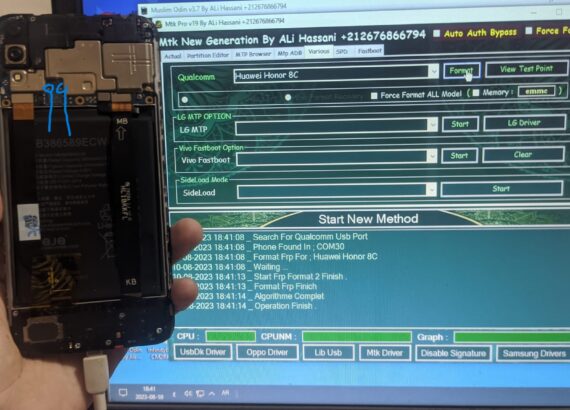how to download free room downgrade huawei 8c BKK-LX2 C185
for remove frp bypass account google and repair imei baseband uncknow fix hang on logo after update error
Download : firmware downgrade honor 8c BKK-LX2 C185
how to downgrade honor 8c
Downgrading a smartphone’s operating system, such as an Honor 8C, can be a complex and risky process. It’s important to note that downgrading may void your warranty and could potentially lead to data loss or even damage to your device if not done correctly. Also, manufacturers like Huawei/Honor often make it difficult or impossible to downgrade due to security and compatibility concerns.
That said, if you still wish to proceed with downgrading your Honor 8C, here are general steps you can take:
- Backup Your Data: Before attempting any modifications to your device, make sure to back up all your important data including contacts, photos, videos, and any other files you don’t want to lose. You can use cloud services or connect your phone to a computer to back up data.
- Find the Firmwaredowngrade honor 8c: Search for the specific firmware version you want to downgrade to. You can typically find official firmware files on the manufacturer’s website or on trusted third-party forums. Make sure to download the correct firmware for your exact device model and region.
- Enable USB Debugging: Go to your device’s settings, then to Developer Options (if it’s not visible, go to About Phone and tap the Build Number multiple times to enable Developer Options), and enable USB debugging.
- Unlock Bootloader (if necessary): Depending on your device’s model and the firmware you’re downgrading to, you might need to unlock the bootloader. Be aware that this process can void your warranty and may permanently alter your device.
- Flash the Firmware: Use software tools like Huawei’s HiSuite or third-party tools like SP Flash Tool or Odin to flash the firmware onto your device. Follow the instructions carefully provided by the software or the guides available online.
- Wait Patiently: The flashing process can take some time. Make sure your device has sufficient battery charge and avoid interrupting the process once it has started.
- Factory Reset (optional): After downgrading, it’s often recommended to perform a factory reset to ensure that the device operates smoothly and to avoid potential compatibility issues.
Remember, downgrading your device’s firmware can have risks, and there’s no guarantee that it will work as intended. If you’re not comfortable with the process or if you’re unsure about any step, it’s best to seek assistance from someone experienced with smartphone modifications or to refrain from downgrading altogether.
Test point honor 8c