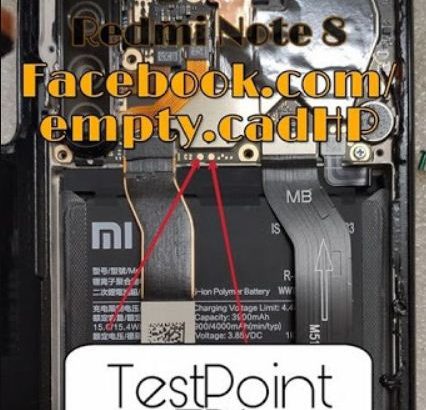Work requirements for reset remove frp and mi account xiaomi note 8
umt dongle last interface 6.3
Implementation drony.apk
We open the umt interface and choose xaiomi special
To remove FRP (Factory Reset Protection) or Mi account lock from a Xiaomi Note 8 using UMT Dongle (Ultimate Multi Tool), you typically need to use the “Xiaomi Special” module within the UMT software. This module provides various functions for servicing and repairing Xiaomi devices, including FRP and Mi account removal. Here’s a general guide on how to remove FRP or Mi account lock using UMT Dongle:
- Download and Install UMT Software:
- Ensure you have the latest version of the UMT software installed on your computer. You can download it from the official UMT website or trusted sources.
- Connect UMT Dongle:
- Connect your UMT Dongle to your computer using a USB cable.
- Launch UMT Software:
- Launch the UMT software on your computer.
- Select “Xiaomi” Module:
- Within the UMT software, navigate to the “Xiaomi” module or tab. This module contains functions specifically designed for Xiaomi devices.
- Choose “Xiaomi Special” Option:
- Within the Xiaomi module, look for the “Xiaomi Special” option. This option provides advanced functions for servicing Xiaomi devices, including FRP and Mi account removal.
- Connect Xiaomi Note 8 in Fastboot Mode:
- Power off your Xiaomi Note 8.
- Boot your Xiaomi Note 8 into Fastboot mode by pressing and holding the Volume Down and Power buttons simultaneously until the Fastboot logo appears.
- Connect Xiaomi Note 8 to Computer:
- Connect your Xiaomi Note 8 to your computer using a USB cable while it’s in Fastboot mode.
- Remove FRP/Mi Account:
- In the “Xiaomi Special” section of the UMT software, look for options related to FRP or Mi account removal.
- Follow the on-screen instructions provided by the UMT software to remove FRP or Mi account lock from your Xiaomi Note 8.
- Wait for Process Completion:
- The UMT software will perform the necessary operations to remove FRP or Mi account lock from your Xiaomi Note 8. Wait patiently for the process to complete.
- Reboot Xiaomi Note 8:
And we choose the model Note 8 and enter the device edl mode via test pont like the picture
Test point xiaomi note 8