how to remove frp Lenovo P2 P2A42 by flash file , bypass google account reset after flash by this firmware
how to install firmware frp Lenovo P2 P2A42
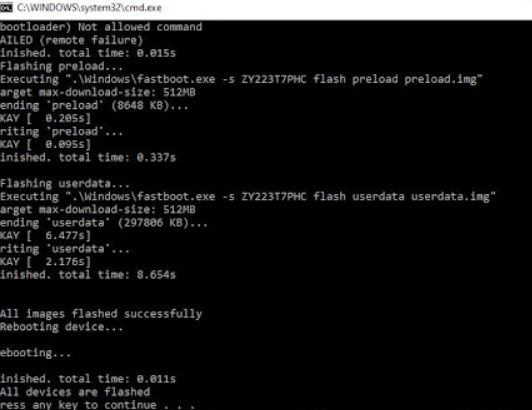
- firmware frp Lenovo P2 P2A42 click here download
- after download firmware and unzip enter this mobile in fastboot
- Connect the device to the computer while it is in faceboot mode after open file flashall.bat
- The device will start updating
- for remove frp Lenovo P2 P2A42 install the file LENOVO P2 P2A42 Reset Frp click here download