- Preparation: Ensure you have the necessary equipment, including a computer with Chimera Tool installed, a USB cable, and a compatible Samsung A21s device.
- Locate Test Point: Identify the test point on the Samsung A21s motherboard. This is typically a small metal point that needs to be shorted to ground.
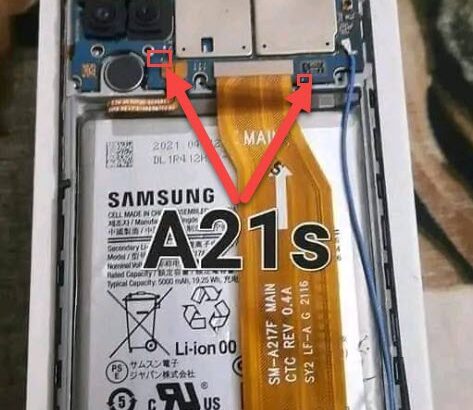
Unlock Samsung A21S (SM-A217) via chimera
- Enter Test Point Mode: Power off your Samsung A21s and carefully remove the back cover to access the motherboard. Locate the test point and use tweezers to short it to the ground.
- Connect the Device: While holding the test point shorted, connect the Samsung A21s to your computer using the USB cable. Keep the test point shorted until the device is recognized by Chimera Tool.
- Use Chimera Tool: Once the device is detected by Chimera Tool, follow the on-screen instructions to unlock FRP. Chimera Tool should guide you through the process of bypassing FRP on the Samsung A21s.
- Follow Chimera Tool Instructions: Chimera Tool will provide you with prompts and instructions to complete the FRP unlocking process. Follow them carefully to ensure successful bypassing of FRP on your Samsung A21s device.
- Complete Process: Once the FRP bypass process is complete, disconnect your Samsung A21s from the computer and restart it. You should now have successfully unlocked FRP on your device using Chimera Tool and the test point method.
unlock a Samsung A21S (SM-A217) using an unlock tool and the test point method, follow these steps:
- Research: Identify a reliable unlock tool that supports the Samsung A21S (SM-A217) and offers the test point method for unlocking.
- Download and Install the Tool: Download the unlock tool from a reputable source and install it on your computer. Ensure that you download the correct version compatible with your computer’s operating system.
- Prepare Your Device: Power off your Samsung A21S (SM-A217) and remove the back cover carefully to access the motherboard.
- Locate the Test Point: Identify the test point on the Samsung A21S (SM-A217) motherboard. It is usually a small metal point that needs to be shorted to ground.
- Enter Test Point Mode: Use tweezers to short the test point to the ground while the device is powered off.
- Connect Your Device: While holding the test point shorted, connect your Samsung A21S (SM-A217) to your computer using a USB cable.
- Launch the Unlock Tool: Open the unlock tool on your computer and wait for it to detect your device. Follow the on-screen instructions provided by the tool.
- Unlock Your Device: The unlock tool should guide you through the process of unlocking your Samsung A21S (SM-A217) using the test point method.
- Complete the Process: Once the unlocking process is complete, disconnect your Samsung A21S (SM-A217) from the computer and restart it.
- Verify Unlock: After restarting your device, verify that it is successfully unlocked and you can use it without any network restrictions.
It’s important to note that using the test point method for unlocking devices requires caution and technical expertise. Ensure that you follow the instructions carefully to avoid damaging your device. Additionally, be aware of the potential risks and consequences associated with unlocking your device using third-party tools and methods.