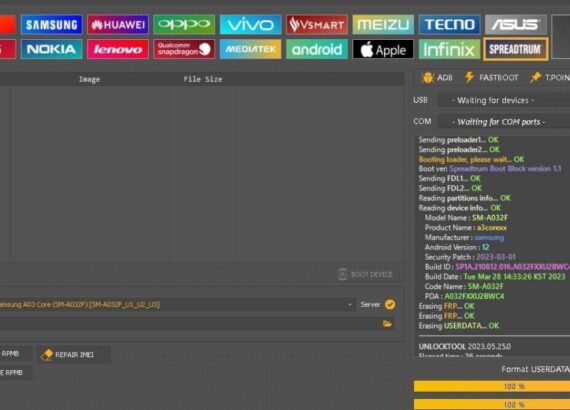Learn how to access Download Mode on the Samsung Galaxy A03 Core A032F using test points. Follow the steps to remove the back panel, locate the test points, and short the boot points to boot into Download Mode. Ensure caution and seek assistance from experienced technicians for flashing stock ROM or removing FRP and pattern lock using tools like EFT dongle, UMT dongle, octopus FRP tool, or MRT key tool. Accessing test points and performing advanced operations should be done carefully to avoid damaging the device.
- Install Samsung Galaxy A03 Core A032F SPD USB Drivers on a Windows PC.
- Carefully remove the back panel of the device to access the internal components.
- Locate the test points on the device’s motherboard (as shown in the provided screenshot).
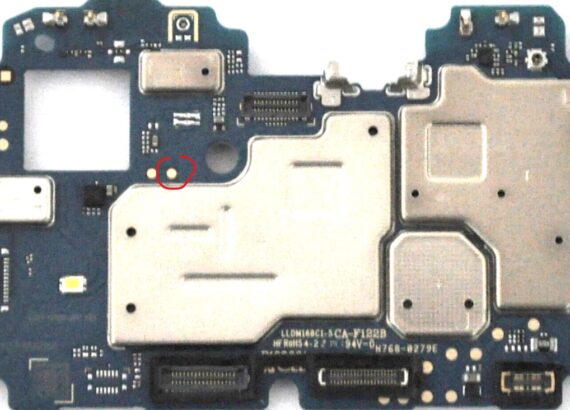
- Remove the battery from the device.
- Short the boot points using any copper wire while attaching a USB cable at the same time.
- This process will boot the Samsung Galaxy A03 Core A032F into Download Mode.
- Once in Download Mode, you can proceed with flashing stock ROM or performing other advanced operations.
model Samsung A03 Core SM-A032F (Working for testpoint) Successfully.
– Format userdata
– Erase frpinfo frp Samsung Galaxy A03 Core A032F
Sending preloader… OK Sending preloader2… OK Booting loader, please wait… OK
Boot ver: Spreadtrum Boot Block version 1.1 Sending FDLI… OK
Sending FDL2… OK
Reading partitions info… OK
Reading device info… OK
Model Name: SM-A032F Product Name : a3corexx Manufacturer: samsung Android Version: 12
Security Patch: 2023-03-01
Build ID: SP1A.210812.016.A032FXXU2BWC4
Build Date: Tue Mar 28 14:33:26 KST 2023
Code Name: SM-A032F
PDA: A032FXXU2BWC4
Erasing FRP… OK
Erasing FRP… OK
Erasing USERDATA… OK
Please note that accessing test points and performing operations like booting into Download Mode should be done with caution and by experienced technicians. Additionally, using tools like EFT dongle, UMT dongle, octopus FRP tool, or MRT key tool may be necessary for removing FRP and pattern lock from the device.