Combination samsung galaxy
A520F binary B, UB.SB.SA
in firmware a5 2018 bit11
Remove Google Account FRP
Solving Hong and logo problem
Possibility to know
Samsung A520F
Fixed problem NULL IMEI
fix root
Samsung A520F Error DRK Solution
Easy removal of Samsung Account
Fixed the problem of uninstalling the ROM
solved no unlock by samkey lock
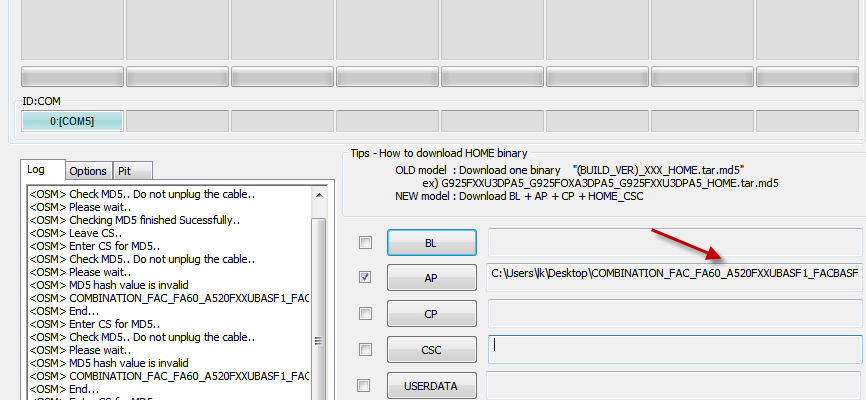
The Android version 8.0 doesn’t matter, and it doesn’t matter in the installation of the Cambodian files. Only binary is required for installation .
By installing the combinatorial file, all phone information will be erased. So be sure to back up the information.
Due to the high security of the FRP section , the combinatorial file may not be used in some models to remove the FRP.
You must pay attention to the binary to select the appropriate compression file for the A520F, the binary must be the same or higher.
First download the combinatorial file at the bottom of this page.
Install the Samsung driver and get the phone into Download mode.
Run the Odin app and plug in the galaxy
Put the combo file in the AP section and wait a few minutes for the file to load.
Options START ‘and the end of the operation and displays the message PASS wait.
download combination firmware a520f u11 rev b
COMBINATION_FAC_FA60_A520FXXUBASF1_FACBASF1
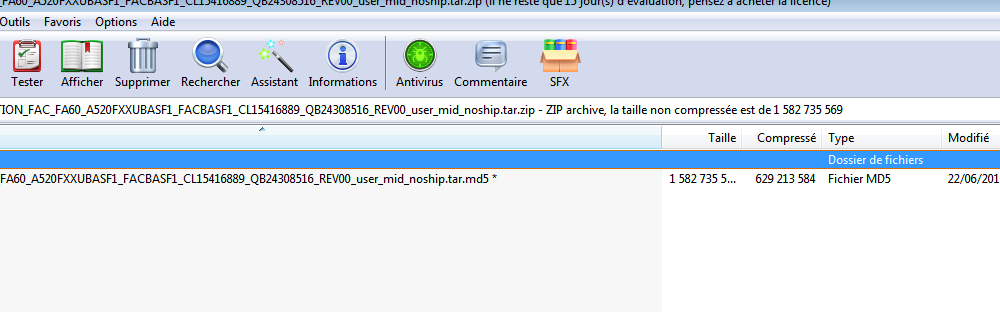
stockrom download