repair efs
G610F
fix hang in logo fix problems mount efs failed after wipe data in recovery mode
G610F IMEI null null
SAMSUNG
G610F
repair network
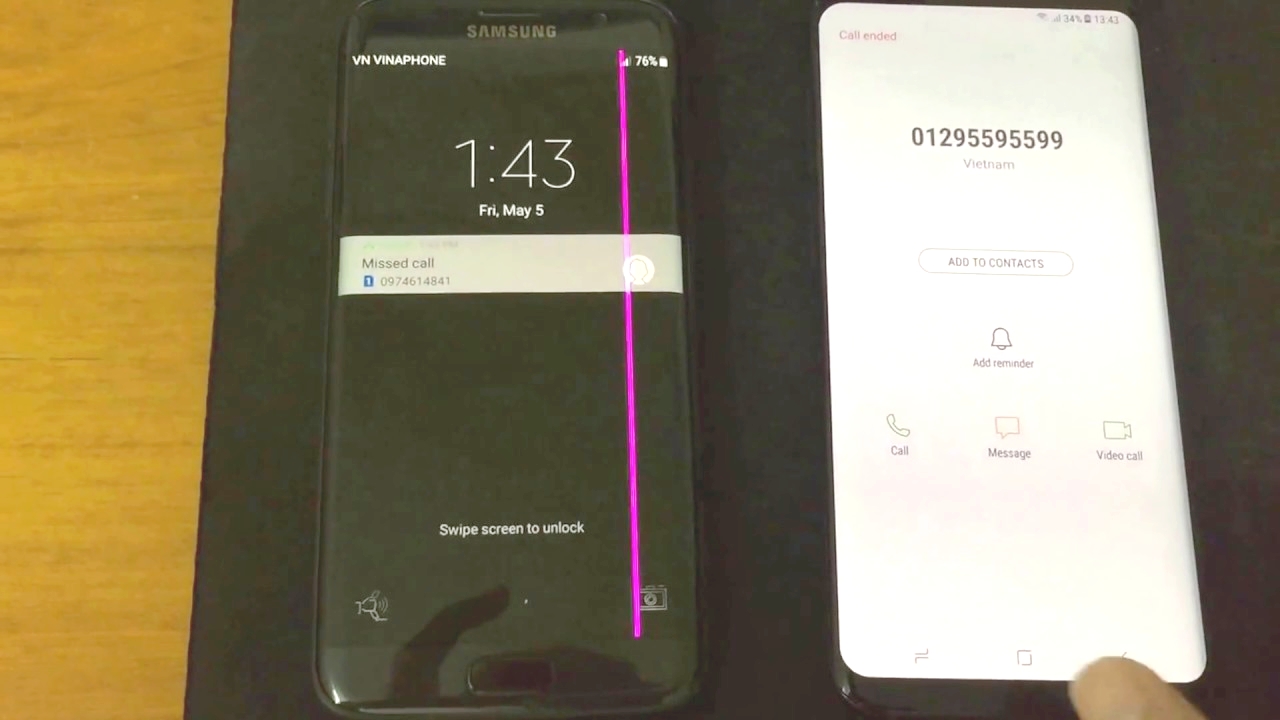
repair modem Samsung G610F
only flash to file by Odin or z3x
Is the efs folder and its importance in Android
Which is the file that holds the network information and the IMEI and MAC address assigned to your device, the
The file( EFS) and its full Embedded file system are one of the most important files are the ones in the phones Android all and this will be your device ID on the network without this file won’t work the youth final and the device is useless it would be without the contact.
This file is in charge of everything needs to be connected such as Wifi – Bluetooth – NFS and no malfunction occurs to this file converts your phone into a device for gaming only, don’t contact anyone and gives you emergency calls only
What are the problems that occur for الـEFS :
Most of the problems that cause the emergence of this error is the loss of a serial Network, a server, the client is responsible for the definition of your device to the network and knows that the server with the IMEI is a fifteen digit number and are the same numbers for the existing bottom of the battery and the number on the box of the device and you can get it by call* # 0 6 # “from the right”shows you the server any change happens to the server the device is available for connection and find that the cereal network الـIMEI have turned to*******0049 Or Null/Nullاو becomes all the numbers Zero was this problem noticeable.
What the reasons that lead to problems EFS :
Week this problem EFS G610F weeks only
1 – is the contrast between the Romans modified “cooked” many of this development might affect the file الـEFS and lead to damaging the file.
2-is when the work of installing will VMware official new or install any file through the Odin and pressure check on the Clear EFS existing on the left of the program here the software will delete a file, the EFS permanently from the device and that’s why we warn every one of the marked “true” to select Clear EFS programme The Odin
3 – and is beyond any individual because of His be due to bad sending the update for the phone from the company.
A way to repair problems with the file, the EfS when they occur :
This problem asked once by someone in the group problems and solutions Samsung Galaxy.
It was the first time I hear about this problem I wrote a code error on the internet and began to search.
At foreign sites, problem solved on your
S3 /i9300
And another can’t remember the model.
The summary of the solution is
1-Install Recovery rate
2-Truett device
3. the command prompt ADB on the computer.
4-a set of commands written by the ADB.
And no luck it’s on the fourth line with the word mmcblk0p3
All is one
Mount-w -t ext4/dev/block
/mmcblk0p
What’s the meaning of this command
1-adb shell
This is to set up a connection with the mobile caller( read the connected device)
2-sub
Get the powers of the root.
3-
mke2fs /dev/block
/mmcblk0p3
mke2fs
Is the file present in the folder bin
Mke2fs
As you can see in the picture
And also the dev folder
Block
Is a folder within a folder dev
mmcblk0p3
A network file inside the folder block
In the phone mentioned.
But watch out to dance( 3 ) Why?
Because this number changes and is not in all Samsung phones have a Figure 3 is an efs File. G610F
It may be in a device such as a SAMSUNG G610F is related to efs G610F
Mmcblk0p17
But in the phone G610F will be
Mmcblk0p3
———————————————————–
mount-w -t ext4/dev
/mmcblk0p3
Mount
Which is to change the mode, beyond anything, is what you call it and make it negotiable you
mount-w -t
-w make up after herself. accessible modification
-t
Which is with regard to resolving the problems of Invalid options
ext4/dev/mmcblk0p3
File relating to the police inside the folder dev inside the folder ext4
J1
G610F EFS FILE
How know the number for efs File for me?
Yes, you can learn the appropriate number for your device is through the application of his name
Partitions backup
Requires the powers of the root
As is clear from the two pictures of the previous two that the app gives you the name of the file and its icon is a very useful application.
Not only the number of the efs File but also the file number DA were cupped and Tim…….
In the event that you made a mistake like.
E : failed to mount data / data (afilad argument)
E : failed to mount cach / cach (afilad argument)
E : failed to mount system/system (afilad argument)
#
TWRP recovery
If you are working on a phone with no recovery of the rate of type twrp
Rice twrp option terminal
You can access it from the option advanced
And write the following commands
mke2fs /dev/block/Mmcblk0p3
mount-w -t ext4/dev/mmcblk0p3
Reboot
Will reboot the phone.
Couldn’t be sure of the success of the operation to enter ride
On the option
Mount
The conditions on the choice of efs and select the option as in the following picture
An error message other:
We can’t we talk about the problems with efs File to ignore the following error message that you are likely to encounter.
When entering into a ride on
failed to mount /efs operation not supported on transport endpoint
And to solve this problem with me by applying his name
flash fire.apk
Through the work of a full backup full
Is excluded from the storage
And data
Then re-installed and you will see that the problem has been solved.
download free file