To bypass FRP (Factory Reset Protection) Realme C25y using SPD Flash Tool, follow these steps:
- Download Necessary Files: Obtain the required files including the FRP bypass tool and SPD Flash Tool from a trusted source.
Download File frp relame c25y
- Install SPD USB Drivers: Install the SPD USB drivers on your computer to establish a stable connection between your Realme C25y and the computer.
- Extract Tools: Extract the downloaded FRP bypass tool and SPD Flash Tool to a convenient location on your computer.
- Launch SPD Flash Tool: Open the SPD Flash Tool on your computer.
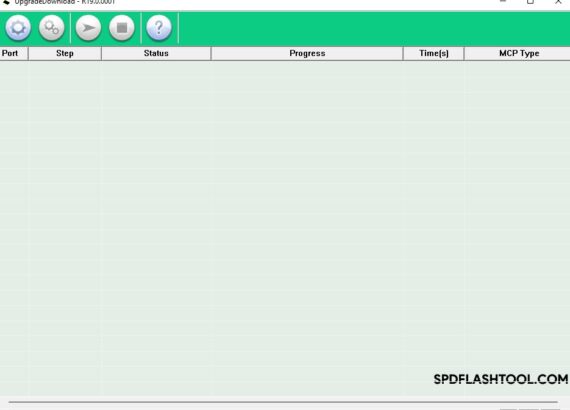
- Load FRP Bypass Tool: Load the FRP bypass tool within the SPD Flash Tool interface.
- Prepare Realme C25y: Power off your Realme C25y completely.
- Connect Device: Connect your Realme C25y to your computer using a USB cable while holding down the required buttons to enter into the bootloader or download mode.
- Initiate Bypass Process: Once your device is connected, initiate the FRP bypass process using the SPD Flash Tool and follow the on-screen instructions.
- Wait for Completion: The bypass process will begin, and you’ll see a progress indicator on the SPD Flash Tool interface. Allow the process to complete without interruption.
- Finish and Reboot: Once the bypass process is complete, disconnect your Realme C25y from the computer and reboot the device.
Following these steps should help you successfully bypass FRP on your Realme C25y using SPD Flash Tool. Ensure that you carefully follow each step and exercise caution to avoid any issues during the process.