Unlock the full potential of your Honor VNE-LX3 device with this step-by-step guide to accessing the Test Point for Meta Mode. Learn how to perform advanced tasks like IMEI repair and firmware flashing with ease and precision.
Step-by-Step Guide to Honor VNE-LX3 Test Point Access
Introduction: The Honor VNE-LX3 Test Point is a critical aspect of accessing Meta Mode, allowing users to interact deeply with the device’s firmware and software. This comprehensive guide will walk you through the process of accessing the test point step by step, enabling you to perform various advanced tasks such as IMEI repair and firmware flashing.
Step 1: Understand the Purpose of Test Points Before delving into the process, it’s essential to understand the significance of test points. They serve as physical access points on the device’s motherboard, allowing users to force the device into specific modes like Meta Mode for advanced operations.
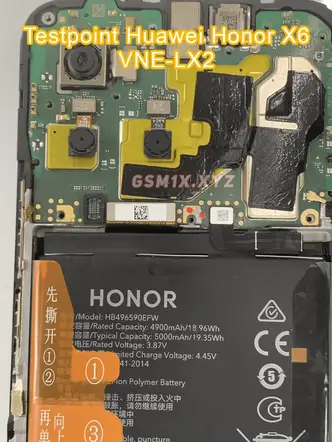
Step 2: Gather Necessary Tools Ensure you have the necessary tools and resources before proceeding. You’ll need a reliable computer, compatible USB cables, and access to reputable software tools like Pandorabox, dftpro, dtpro, unlocktool, or chimeratool for device interaction.
Step 3: Locate the Test Points Identify the precise location of the test points on the Honor VNE-LX3 motherboard. Test point locations vary between devices, so consult device schematics, service manuals, or online resources to find the specific points for your model.
Step 4: Prepare the Device and Tools Power off the Honor VNE-LX3 device and disconnect it from any power sources. Ensure your computer is powered on and ready for the connection. Launch the chosen software tool and have it ready for use.
Step 5: Short the Test Points Using a suitable tool such as a needle, paperclip, or tweezers, carefully short the designated test points on the Honor VNE-LX3 motherboard. Ensure a firm connection between the test points for successful access to Meta Mode.
Step 6: Connect the Device to the Computer Once the test points are shorted, connect the Honor VNE-LX3 device to your computer using a compatible USB cable. Ensure a stable and secure connection between the device and the computer.
Step 7: Access Meta Mode With the device connected and the test points shorted, initiate the Meta Mode access process using the software tool of your choice. Follow the on-screen instructions provided by the software to enter Meta Mode successfully.
Step 8: Perform Advanced Operations Once in Meta Mode, you can perform various advanced operations such as IMEI repair, firmware flashing, and device troubleshooting. Exercise caution and follow recommended procedures to avoid any unintended consequences.
Step 9: Disconnect and Reassemble After completing the necessary tasks in Meta Mode, safely disconnect the Honor VNE-LX3 device from the computer. Reassemble the device if necessary and power it on to ensure proper functionality.
Conclusion: Accessing the Honor VNE-LX3 Test Point for Meta Mode is a valuable skill for advanced users and technicians. With this step-by-step guide, you can confidently navigate the process and unlock the full potential of your device for various advanced operations. Always proceed with caution and prioritize safety when performing device modifications and repairs.