Download ROM2box stands as your comprehensive tool for Remove FRP (Factory Reset Protection) on your Android devices.
ROM2box stands as a powerful tool designed to streamline Android device management, especially in addressing Factory Reset Protection (FRP) concerns. With its versatile features and user-friendly interface, ROM2box offers a comprehensive solution for flashing firmware, unlocking devices, and bypassing FRP locks.
Key Features of ROM2box:
- All-in-One Tool: ROM2box combines multiple functions into a single application, eliminating the need for multiple tools.
- Versatile Compatibility: It supports a wide range of Android devices, including those powered by MTK, QCOM, Spreadtrum, Samsung, Xiaomi, Vivo, Oppo, and more.
- User-Friendly Interface: The intuitive interface makes it easy for users of all skill levels to navigate and utilize ROM2box effectively.
- Powerful Functionality: Offers features such as FRP bypass, firmware flashing, bootloader unlocking, IMEI repair, and more.
- Regular Updates: ROM2box is regularly updated to incorporate new features, bug fixes, and device compatibility enhancements.
How to Download ROM2box:
- Visit the Official Website: Go to the official ROM2box website or trusted sources to download the tool.
- ROM2box MTK Only: Download
- ROM2box V3.2 full free win 64bit: Mirror
- ROM2box V3.4.1 update file Replace in 3.2 (must require): Download
- Select the Latest Version: Ensure that you download the latest version of ROM2box to access the most up-to-date features and improvements.
- Download the Installer: Click on the download link provided for the ROM2box installer file.
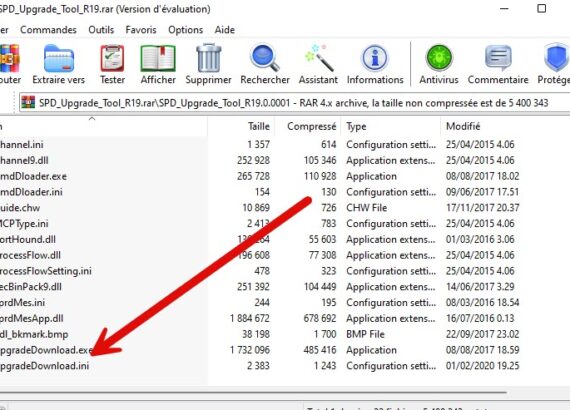
- Check System Requirements: Verify that your system meets the minimum requirements specified for running ROM2box.
- Run the Installer: Execute the installer file and follow the on-screen instructions to install ROM2box on your computer.
- Launch ROM2box: Once the installation is complete, launch ROM2box from the desktop shortcut or installation directory.
- Connect Your Device: Use a compatible USB cable to connect your Android device to your computer.
- Begin Device Management: Explore the various features and functions of ROM2box to manage your Android device effectively.
Install USB Mobile Drivers:
- USB Drivers: Establish a connection between your mobile device and your computer. Each manufacturer usually provides specific USB drivers for their devices.

- ADB Drivers: Android Debug Bridge (ADB) drivers are essential for debugging and interacting with Android devices from your computer.
- MTK (MediaTek) VCOM Drivers: Necessary for MediaTek-based devices for activities like flashing custom ROMs or performing other system-level operations.
- SPRD (Spreadtrum) USB COM Drivers: Required for Spreadtrum-based devices for flashing firmware and other system-level tasks.
- QCOM 9008 USB Drivers: Qualcomm 9008 USB drivers are essential for flashing firmware and repairing Qualcomm-based devices.
- OPPO MTK QCOM Drivers: Specific to OPPO Mtk driver devices and used for flashing firmware, unlocking bootloaders, etc.
- Samsung USB Drivers: Essential for Samsung driver devices to establish a connection with your computer for tasks like transferring files, flashing firmware, etc.
- Huawei USB Drivers: Needed for Huawei devices to connect with your computer for various operations.
- Xiaomi USB Drivers: Required for Xiaomi driver devices to establish a connection with your computer for tasks like file transfer, flashing firmware, etc.
Conclusion: ROM2box simplifies the process of managing Android devices, offering a wide range of features and functionalities to meet the diverse needs of users. Download ROM2box today and take control of your Android device management tasks.