Welcome to our comprehensive guide on unlocking the FRP (Factory Reset Protection) Infinix Smart 6 Plus X6823 using SPD (Spreadtrum) technology. In this section, we will provide you with all the necessary information, files, and steps to successfully remove FRP from your device while ensuring a secure and efficient process. So, let’s dive in and unlock the full potential of your Infinix Smart 6 Plus X6823!
Key Takeaways:
- FRP (Factory Reset Protection) is a security feature that prevents unauthorized access to your device
- Infinix Smart 6 Plus X6823 FRP File and Unlock File are essential for the unlocking process
- SPD (Spreadtrum) technology is used to unlock the FRP on Infinix Smart 6 Plus X6823
- Follow the step-by-step guide provided to ensure a smooth and hassle-free unlocking process
- Keep in mind the importance of security and always take necessary precautions during the unlocking process
Understanding FRP and its Purpose
In this section, we will explain what FRP (Factory Reset Protection) is and its purpose in securing your Infinix Smart 6 Plus device. We will explore how FRP works, its importance in preventing unauthorized access, and why it may become a hurdle when unlocking your device.
What is FRP?
Factory Reset Protection, commonly known as FRP, is a security feature implemented by smartphone manufacturers to protect user data and prevent unauthorized access to a device. When enabled, FRP requires the user to verify their identity by entering the Google account credentials associated with the device after performing a factory reset.
The Purpose of FRP:
The primary purpose of FRP is to deter theft and safeguard user data. By linking the device to a Google account, FRP ensures that even if the device is lost, stolen, or factory reset, the unauthorized user cannot access the device without entering the correct Google account details.
How Does FRP Work?
After performing a factory reset, the device will prompt the user to sign in with the previously associated Google account. This verification process confirms that the user is the rightful owner of the device and prevents unauthorized individuals from accessing personal information stored on the device.
Importance of FRP in Preventing Unauthorized Access:
FRP adds an additional layer of protection to your Infinix Smart 6 Plus, ensuring that if your device falls into the wrong hands, your data remains secure. Without proper authentication, a factory reset becomes ineffective in bypassing FRP, making it difficult for thieves or unauthorized individuals to access your personal information.
“FRP acts as a deterrent for thieves and unauthorized users, making it crucial for protecting your personal data on your Infinix Smart 6 Plus device.”
The Challenge of Unlocking FRP:
The very security measures that make FRP effective can also pose a challenge when you need to unlock your Infinix Smart 6 Plus. If you’ve forgotten your Google account credentials or purchased a second-hand device without the previous owner’s information, bypassing FRP can be difficult. However, by following the correct steps and using the appropriate methods, you can successfully unlock the FRP on your Infinix Smart 6 Plus device.
In the next section, we will provide a step-by-step guide on how to unlock the FRP on your Infinix Smart 6 Plus using SPD (Spreadtrum) technology.
Unlocking Infinix Smart 6 Plus X6823 FRP Using SPD
In this section, we will provide a step-by-step guide on how to unlock the FRP (Factory Reset Protection) on your Infinix Smart 6 Plus X6823 using SPD (Spreadtrum) technology. This guide will help you successfully complete the unlocking process, ensuring a smooth and hassle-free experience.
Step 1: Download the Unlock File
To begin, you will need to download the Infinix Smart 6 Plus X6823 FRP Unlock File. This file is essential for unlocking the FRP on your device using SPD technology. You can find the download link on reputable websites or forums dedicated to phone unlocking.
Password Free: officialroms
Step 2: Prepare the Tools
Before proceeding with the unlocking process, make sure you have the necessary tools. You will need a computer or laptop with SPD drivers installed, a USB cable, and the latest version of SPD (Spreadtrum) Flash Tool. Ensure that your device has at least 50% battery to prevent any interruptions during the process.
Step 3: Enable USB Debugging
On your Infinix Smart 6 Plus X6823, go to Settings, then Developer Options. Locate the USB Debugging option and enable it. This will allow your device to communicate with the computer during the unlocking process.
Step 4: Connect Your Device to the Computer
Connect your Infinix Smart 6 Plus X6823 to the computer using a USB cable. Make sure the connection is secure and stable.
Step 5: Launch SPD Flash Tool
Open the SPD Flash Tool on your computer and click on the “Spreadtrum” tab. Select the “SC6531” option from the drop-down menu.
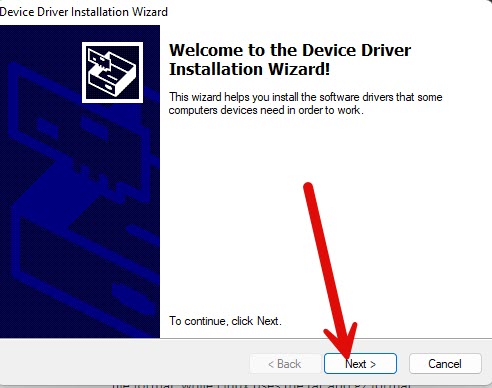
Step 6: Load the Unlock File
Click on the “Load Packet” button in the SPD Flash Tool and select the Infinix Smart 6 Plus X6823 FRP Unlock File that you downloaded in Step 1. The file will be loaded into the tool.
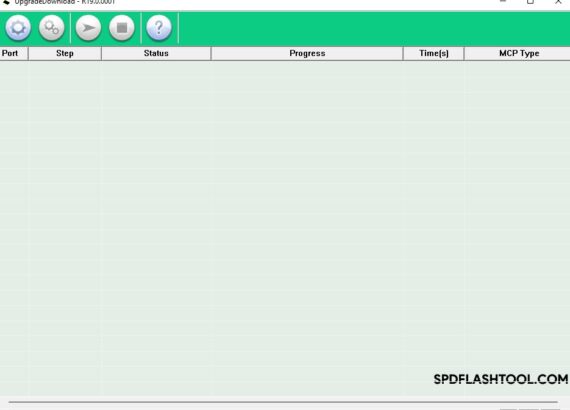
Step 7: Start the Unlocking Process
Once the file is loaded, click on the “Start” button in the SPD Flash Tool to begin the unlocking process. Wait for the tool to complete the process, which may take a few minutes.
Step 8: Disconnect Your Device
After the unlocking process is complete, disconnect your Infinix Smart 6 Plus X6823 from the computer.
Step 9: Complete the Setup
Power on your device and follow the on-screen instructions to complete the setup. Your Infinix Smart 6 Plus X6823 FRP will now be successfully unlocked using SPD technology.
Precautions:
- Ensure that you have a backup of all your important data before starting the unlocking process.
- Make sure your device is fully charged or has at least 50% battery to avoid any interruptions during the process.
- Always download the FRP unlock file from reputable sources to ensure its authenticity and avoid any potential malware.
| Benefits of Unlocking FRP using SPD |
|---|
| 1. Simple and easy-to-follow process |
| 2. Cost-effective compared to other unlocking methods |
| 3. Compatible with Infinix Smart 6 Plus X6823 and SPD technology |
| 4. Ensures device security and prevents unauthorized access |
| 5. Provides a hassle-free experience with reliable results |
Conclusion
In this article, we have provided you with a comprehensive guide on unlocking the FRP (Factory Reset Protection) on your Infinix Smart 6 Plus X6823 using SPD technology. By following the steps and using the provided files, you can ensure a secure and efficient unlocking process.
Security is of utmost importance when it comes to your device, and the FRP feature plays a crucial role in safeguarding your Infinix Smart 6 Plus. However, there may be instances where you need to unlock the FRP, and this guide has equipped you with the necessary knowledge and tools to do so.
With the efficiency of SPD technology, you can confidently perform the unlocking process without any hassle. The step-by-step instructions and precautions outlined in this guide will help you navigate through the process smoothly.