successfully removed the FRP (Factory Reset Protection) lock and formatted the userdata partition on a Nokia C20 with an SPD (Spreadtrum) CPU using the Avengers Unisoc tool. Here’s a breakdown of the process:
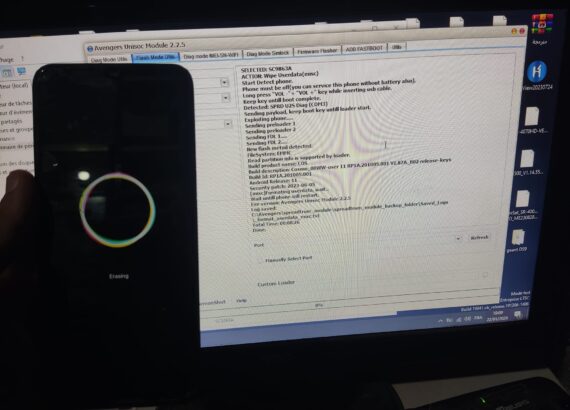
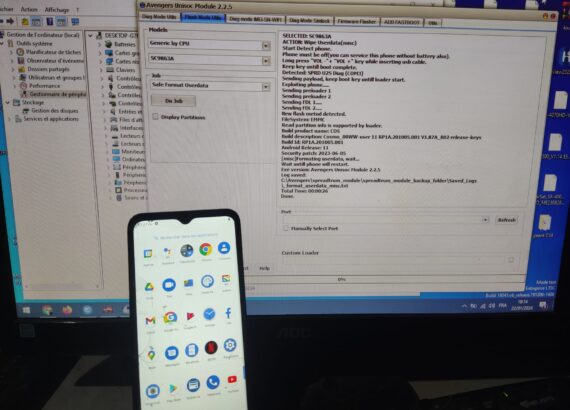
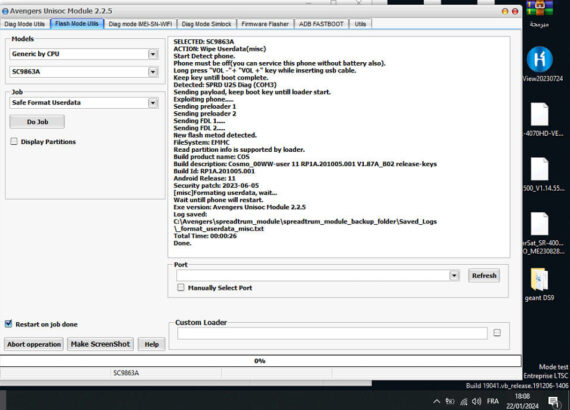
SELECTED: SC9863A
ACTION: Wipe Userdata(misc)
Start Detect phone.
Phone must be off(you can service this phone without battery also). Long press “VOL-“+ “VOL +” key while inserting usb cable.
Keep key untill boot complete.
Detected: SPRD U2S Diag (COM3)
Sending payload, keep boot key untill loader start.
Exploiting phone……
Sending preloader 1
Sending preloader 2 Sending FDL 1…..
Sending FDL 2…..
New flash metod detected.
FileSystem: EMMC
Read partition info is supported by loader.
Build product name: COS
Build description: Cosmo_00WW-user 11 RP1A.201005.001 V1.87A_B02 release-keys
Build Id: RP1A.201005.001
Android Release: 11
Security patch: 2023-06-05
[misc]Formating userdata, wait…
Wait untill phone will restart.
Exe version: Avengers Unisoc Module 2.2.5
Log saved:
C:\Avengers\spreadtrum_module\spreadtrum_module_backup_folder\Saved Logs
Lformat_userdata_misc.txt
Total Time: 00:00:26
Done.
how to remove Nokia C20 Remove FRP
- Phone Preparation: Ensure that the Nokia C20 is powered off. You can service the phone without the battery, if necessary.
- Boot into Bootloader Mode: Press and hold the “VOL-” and “VOL +” keys simultaneously while inserting the USB cable into the phone. Keep holding the keys until the boot process completes.
- Detection: The Avengers Unisoc tool detects the Nokia C20 as SPRD U2S Diag (COM).
- Sending Payload: The tool sends the required payload to the device. Keep the boot keys pressed until the loader starts.
- Exploiting Phone: The tool exploits the phone to gain necessary access for further operations.
- Sending Preloader and FDL: Preloader and FDL (Flash Download) components are sent to the device to initiate the flashing process.
- Flash Method Detection: The tool detects a new flash method and identifies the filesystem as EMMC. It also retrieves information about the phone’s build, including product name, description, build ID, and Android release version.
- Formatting Userdata: The tool proceeds to format the userdata partition, indicating “Formating userdata, wait…”.
- Wait for Restart: Wait until the phone automatically restarts, indicating the completion of the formatting process.
- Completion: The process completes successfully, and the tool reports that the operation is done.
This process effectively removes the FRP lock and wipes user data on the Nokia C20, allowing you to regain access to the device or prepare it for resale or reuse.