Solving the problem of unlocking j710f u4 7.0
enable OEM
after flash
The solution is by downloading the files from
Very important”, we cancel the activation lock manufacturers OEM and developer options.
This device scans all user files on the internal memory so you must make backup copies.
Forget file Magisk-v14.0(1400).zip to the memory card exclusively.
Go into device mode down download.
We the Rive “twrp-3.1.1-0-j7xelte.img.tar” through the program, more wrath of Khan AP.
Get into the mode richer.
Pull the cursor to the left
Press Wipe and then Wipe Data and then write the word yes and the tape.
We go back.
We click on the Install and pick the file Magisk-v14.0(1400).zip and drag the cursor.
After done press Reboot System.
The first process to run after the root takes a long time.
Now the process to Root successfully.
Choose the file protection of your device
And unlock from of z3x
Trade on the interface v31.0
Issuing device 7 and 6 binary 4 this Logan work.
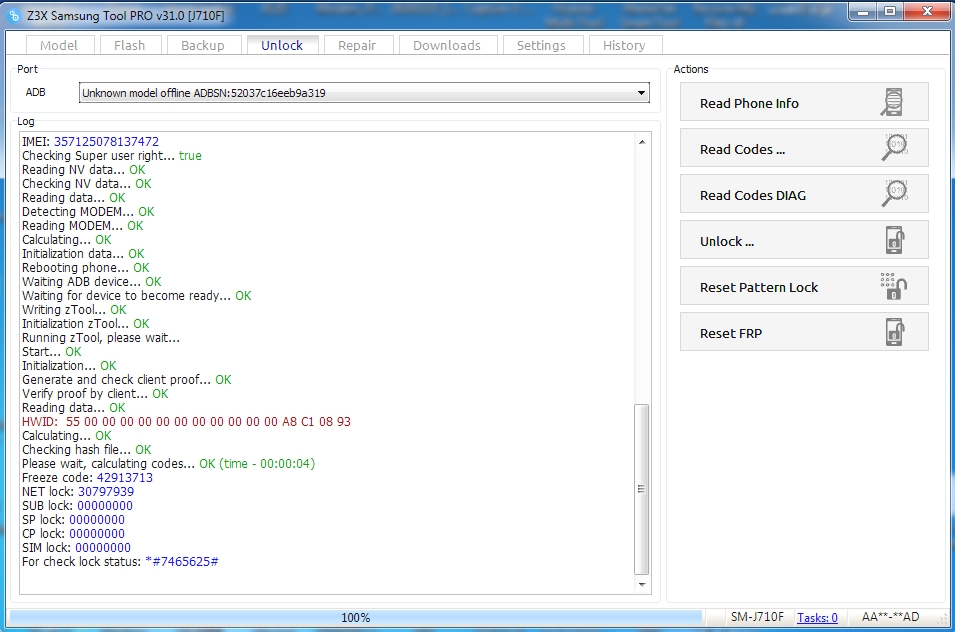
The solution is by downloading the files from here
Choose the file protection of your device
And unlock from of z3x
Trade on the interface v31.0
Issuing device 7 and 6 binary 4 this Logan work.