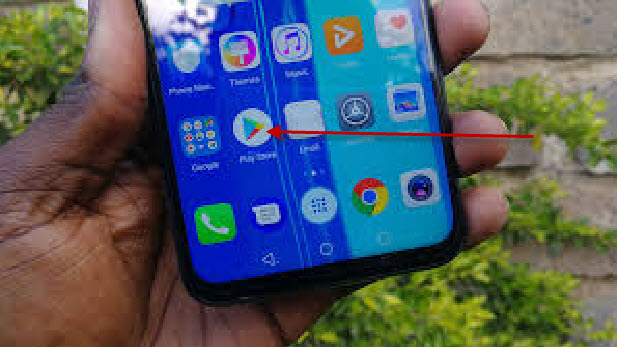FRP Huawei Y9 2019 [September 2019] REMOVE Google account JKM-LX3 version 9.1
This method remove bypass account of “unlocking account google” when trying the other methods to remove frp huawei y9 2019
UPDATED METHOD OCTOBER 2019 AT THE END OF THE PAGE
IT IS IMPORTANT THAT FIRST TRY THE FIRST METHODS AS THEY ARE LESS INVASIVE FOR THE PHONE
If this method doesn’t work for you, try this one:
Remove Google Huawei account y9 2019 (JKM-LX3) VERSION 9.1
Software you might need for the process:
Huawei Y9 2019 JKM-LX1 / JKM-L21 C185 MEA Hardware / Region firmware: DOWNLOAD
Huawei Y9 2019 JKM-L23 / JKM-L22 C636 Hardware / Region firmware: DOWNLOAD
Huawei Y9 2019 JKM-LX3 / JKM-L03 C45 Hardware / Region firmware: DOWNLOAD
Tested on JKM-LX1 9.1.0.230 (C185E2R1P1) to JKM-LX1 9.1.0.220 (C185E1R5P1T8)
Huawei Y9 Prime 2019 STK-LX2 / STK-L22 C636 Hardware / Region firmware: DOWNLOAD
Tested on STK-L22 9.1.0.231 (C636E2R2P1) to STK-L22 9.1.0.224 (C636E1R2P1)
Password: www.youtube.com/mohammadali2
Free remove frp JKM-LX1 9.1.0 after downgrade Huawei Y9 2019
New method remove frp huawei y9 2019 October 2019
NOTE: Format the SD memory in FAT32 system to avoid some errors.
WARNING: I will NOT be responsible if anything goes wrong. Do it at your OWN risk.
ALERT: We are not responsible if something goes wrong, do it at your own risk