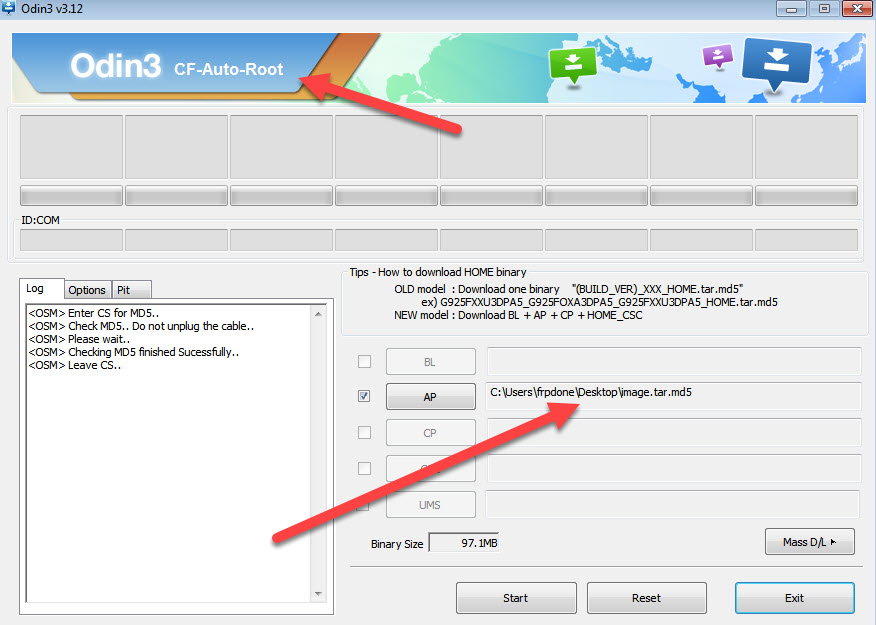download free root n960f
cf root Samsung Galaxy Note 9
version android 9.0
https://www.youtube.com/watch?v=y6zbcnjeJWQ
alright before I begin the galaxy note 9
you will need to have an unlock
bootloader so I’ve got the international
XE nose model which is on SM and 960F /
– yes this is a dual SIM model that is
my recommended model I’m the other model
I think it’s called the note 9 n960f it’s is
the Chinese Snapdragon model alright
those are the only models that you can
route using the standard route method if
you have any of the US versions t-mobile
AT&T; Verizon Sprint you’re out of luck I
think Canadian you’re also out of luck
you can go ahead and go into settings
about phone and go ahead and check your
 model number
model number
alright mine says n960f / – yes and
go ahead and check with my site and see
if your model number is supported all
right if it’s not supported you cannot
root your phone if you have AT&T; or
t-mobile you can go ahead and grab the
international version like I have here
and you’ll be able to use it on the AT&T;
and t-mobile just fine that’s my
recommended method for u.s. users on
AT&T; or t-mobile on Sprint or Verizon
you guys are just simply out of luck you
ought to go with like a pixel phone to
get route and also get the home off
version for that and also before I begin
rooting your phone will basically
permanently disable your Samsung pay
secure folder s-health will not work but
you will need to install a custom ROM to
make s-health work the reason is that
Samsung has this thing called Knox
counter and once you unlock the
bootloader it permanently disables
Samsung pay insecure folders so there’s
no way around it also when you root
you’re gonna have to erase everything so
you’re gonna lose everything on your
phone so make a backup before beginning
this tutorial oh you’ve been learned
alright so first thing you want to do is
I’m going to about phone and going to
software information and go ahead and
hit the build number about five times
alright and I’ll say developer mode has
turned on I’ve already did it so he says
it’s been already turned on once you do
that hit the tab hit the back button
twice right and you’ll see a new menu
option called developer options go ahead
and tap on that and go ahead and turn on
om on lock right now the first time you
do it it might ask you to do a factory
reset so are we did that so that will
erase everything on your phone already
do that and then to resign in and keep
following this tutorial I’m so euro mo
lock should be on and after that we’re
gonna go ahead and simply power off our
phone all right with the note 9 getting
into the download but mode is slightly
different you’re gonna have to hold down
volume down pick speed and while holding
that down you’re gonna have to connect
it to a USB cable to your computer so
I’m gonna hold down volume down 6 feet
and connect it to the cable and wait and
you will enter the Odin download mode
all right
and then go ahead and hit the volume up
and this will enter you into note 9
download mode now I forgot to mention
earlier if you don’t see om unlock
option on your phone and you have one of
the model support it
um you could be an OEM unlock jail now
my phone didn’t have it I don’t know if
actually note 9 has it if you don’t see
OEM unlock option I’m just tried again
in like 7 days and you’ll see the option
all right I forgot to mention that hey
you will need a Windows computer um so
go ahead and Bower your windows computer
from your friend or you can buy a
netbook on eBay for like 50 bucks let’s
go to our computer um you’ll need to
download bunch of files go ahead and
download the n9s I root for OEM issue
devices we’ll use this instead of
majeski um just because if you use
regular misc it’s gonna break your note
9 also download Odin 3 and also download
samsung USB drivers also TWRP recovery
now all the downloads the links are at
the bottom where it says click here to
download don’t click on the ads and go
ahead and download all these files once
you have all downloaded all these files
go ahead and unzip Odin 3 just extract
all files and I’ve already extract it
and this valve all the files you need
I’m going to double click on ‘add and
Exe and this will give you
the Odin program
now you should see a blue highlighted
sign like that with a random comm number
if you don’t see that go ahead and run
this Samsung USB driver you download it
and that will install the drivers and go
ahead and unplug the USB and plug it
back in then you’ll see it up next
you’re gonna go ahead and choose a P and
you’re gonna go ahead and choose the
TWRP recovery you downloaded for your
note night also there’s two different
versions on the Crown LTE this is for
the XE nose if you have the Snapdragon
Chinese version there’s the other
version o Muhammad so go ahead and go
ahead and download that instead if you
have the Snapdragon version I’ll put
that on my site I’m hit open and ready
to go now before we go any further we’re
gonna move that with a volume up the big
speed and as soon as the screen goes off
we’re gonna hit the power button that
will allow us to enter toward recovery
right away and also if you do have om
jail issue this will help you bypass it
by entering TWRP recovery
otherwise you may break your phone and
you hop to unbreak it by reinstalling
stock rumors so make sure after hitting
star hold down the volume up big speed
and as soon as the screen goes off
you’re gonna hit down the power button
so let me go and show you I’m gonna
actually hold down the volume up right
now hit start I’m gonna hold down the
big speed and I’m gonna wait till the
screen goes off and then I’m gonna hold
down the power button and we’re gonna
hold it for one two three all right
three about three seconds and you enter
tort recovery if you got to that this
point you’re good to go alright next go
ahead and choose keep read-only and
going to wipe and go into format data
and say yes this will erase everything
on your phone even though you probably
erase everything on your phone by doing
om on lock so do that this will erase
everything on your phone and go back hit
the home button go hit the reboot button
and hit make sure to hit recovery and do
not install this will reboot us back
into TWRP recovery instead of letting it
boot now my note 9 doesn’t have the OEM
lock issue so I don’t have to worry
about it but if yours does you gotta
make sure to reboot back into recovery
um keep it lead only also here and we’re
gonna go back to our computer and we’re
gonna go ahead and copy over the n960f
root 4
issue copy and you should be able to
connect it you should automatically
connect it as a disk drives go ahead and
paste if you for some reason you have
trouble here you can go ahead and use a
OTG cable that came with your phone the
little adapter or you can I have a
generic one I bought on eBay and you can
copy the file over into your USB flash
drive and also flash it from TWRP
recovery alright let’s go back to our
phone we’re gonna do next install and
we’re gonna go ahead and choose the m9 s
9 roof for OEM issue device swipe to
confirm to flash and this is basically
by XD user dr. Keaton that has made the
modified mckisco failable plus the OEM
lock disabler all in one script alright
go ahead and hit next agree next hit
next and hit next and go with proceed
with room flasher and multi-tool and do
patch for OEM issue it doesn’t hurt to
use it this will prevent your phone from
being in the boot loop hit next I’m also
route with my disk alright this will
install the correct version of misc the
modified version so you won’t have
issues go ahead and hit next hit next
and run now alright go ahead and hit
next and you can go ahead and reboot
your device now finish so I don’t muck
well reboots do not install and you
should be good to go and let’s let that
reboot and once rebooted we’ll go ahead
and sign in make sure majestic is
working but just kite is working all
that good stuff by the way this clear
case I got from let me see rink a very
nice clear case I’ll try to have a
review of this but very nice case we
like it
okay guys sorry I’m running out I’m at
3% battery life trying to route this
phone probably not a good idea of but
I’ve been doing this for a while so I
don’t recommend it make sure you have
enough better when you do this let me go
ahead and just sign in real quick let’s
go ahead and see my desk here but just
manager should be there if you don’t see
it sometimes it can happen you can go
ahead and download the gist manager apk
and install it manually all right go
ahead and open that and Boom Shakalaka
if you see an installed version like
that you have fully rooted your galaxy
note 9 pat yourself on the back let me
go in sign in and download titanium
backup that real quick all right guys
moment of truth open and Boom Shakalaka
baby oh you see that you’re good to go
hit grants and you have a fully root
it’s Galaxy Note 9 you can go
ahead and check safety net and if it
passes choo-choo you’re good to go now
you can go ahead and hide root from the
Pokemon go for night I’m use Google pay
all that good stuff anyway if you have
any trouble be sure to post your
problems on my forum for the quickest
help or on this post comments also you
can tweet me at 0 max where I used to
get back to everybody pretty quick but
hit the thumbs up for me very easy to
root the Galaxy Note 9
have a great day and as always stay
 model number
model number