Learn how to effectively use the method test point Huawei Mate 20 Pro (LYA-L29) for unlocking, bypassing FRP (Factory Reset Protection), and flashing firmware.
Unlocking the full potential of your Huawei Mate 20 Pro (LYA-L29) requires understanding the test point method. In this guide, we’ll walk you through the process of using the test point effectively for unlocking, bypassing FRP, and flashing firmware on your device. Follow our detailed instructions to ensure a successful outcome.
1. Understanding the Importance of Test Point:
- What is a test point, and why is it essential for advanced device operations?
- The significance of the test point method in unlocking and firmware flashing procedures.
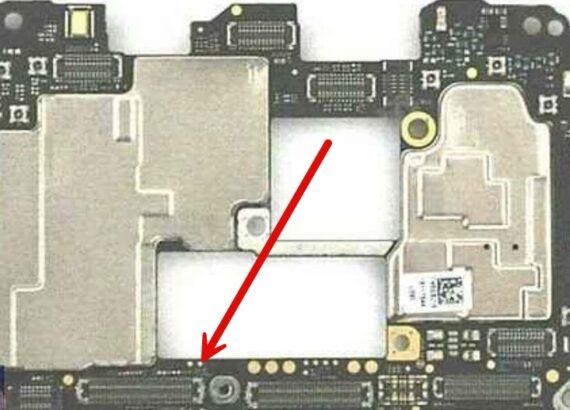
2. Prerequisites:
- Ensure that you have all the necessary tools and resources before proceeding.
- Requirements for successful implementation of the test point method.
3. Steps to Perform Test Point on Huawei Mate 20 Pro (LYA-L29):
- Step-by-step guide to entering test point mode on your device.
- Detailed instructions for locating the test point area on the Huawei Mate 20 Pro (LYA-L29).
4. Utilizing Test Point for FRP Bypass and Huawei ID Removal:
- Learn how to leverage the test point method to bypass FRP locks effectively.
- Guide for removing Huawei ID using the test point on your device.
5. Firmware Flashing via Test Point:
- Comprehensive instructions for flashing firmware using the test point method.
- Tips and precautions to ensure a smooth firmware flashing process.
6. Troubleshooting and Safety Measures:
- Common issues encountered during the test point procedure and how to troubleshoot them.
- Safety precautions to prevent potential risks and device damage.
Conclusion: Mastering the test point method is crucial for unlocking the full potential of your Huawei Mate 20 Pro (LYA-L29).