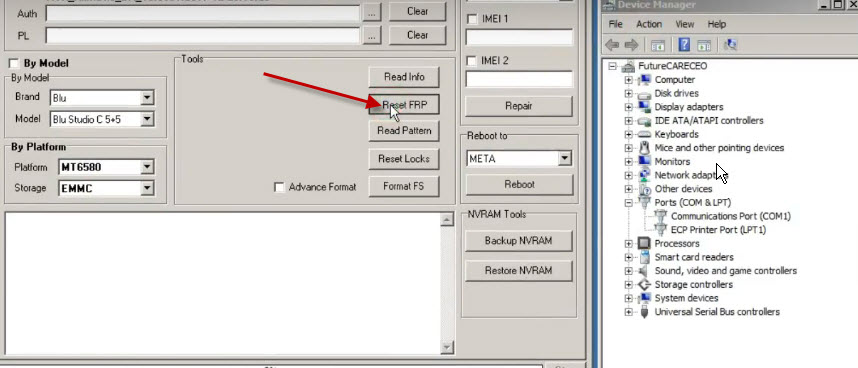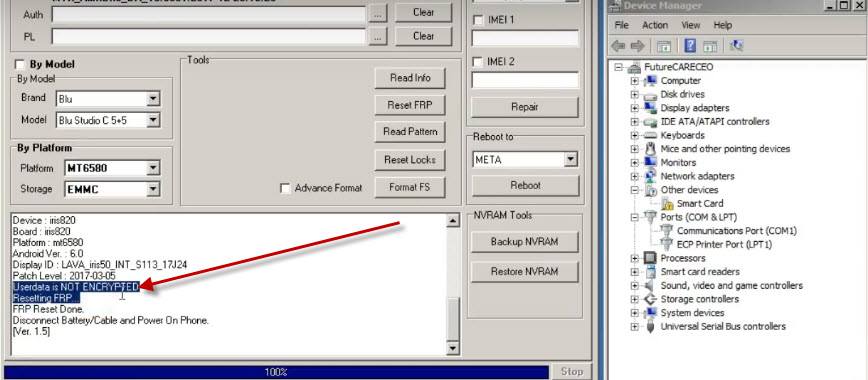How to remove lava z50 frp by file scatter loading by sp flash tool folder without stock room full flash file BY MIRACLE /CM2/UMT
, Remove bypass google account lava z50 SP Flash Tool on desktop
Download requirements :
- Download Mtk usb driver For All Windows
1 click here Download lava z50 frp file
Have you wanted to unlock cell phones, unlock pattern, frp remove account and your cell phone doesn’t connect to the computer? Well, the reason is because you do not have the drivers installed on your PC, this post is addressed to everyone who has problems connecting the cell phone to the PC . we are going to show you all the driver classes that are in all windows versions
Mtk drivers, qualcomm driver, Spd drivers, windows 10 drivers, windows 7 drivers.
Remember that in all Android phones it is necessary to activate USB debugging, OEM Unlocking to be able to release and unlock them.
To be able to have all the drivers on your computer activate developer mode on your mobile
See settings, cell phone information, compatibility number, press 7 times, you will get the developer mode option.
USB driver and driver for all types of cell phones, Android devices if you do work on the computer and need to use your mobile connected to Windows But it does not connect . So what you need is to correctly install the mtk preloader drivers along with the usb drivers .
We will show you how to solve this problem of Driver In any Windows system, Downloading the necessary drivers that we will leave you and install them in the correct way to manipulate the drivers in the mobile
- Download mtk drivers for windows 7
To download I have to install mtk driver on windows 7. You need to know how many bits your PC is.
Let’s start by downloading the first mtk preloader driver and doing the installation we can solve some connectivity problems from the mobile to the computer
the mtk preloader drivers are different between them is the Com Port and the ADB which are the most fundamental drivers that are not missing on your PC,
In order to install the mtk preloader drivers, you only need to extract the file you download, then run the installer, and that’s it, the mtk preloader drivers will be installed
but if you still have doubts, we will show you a video later on how to install.
- Download mtk driver auto installer
For all kinds of cell phones and processors we are going to install the USB drivers so solve all problems that we present with the compatibility of mtk driver
mtk driver auto installer are another kind of driver that help them find out mobile storage
be able to extract documents, videos, images, photos.
The download of the mtk for windows 7 will be by mega
If you are looking for a Driver for Samsung you can look here: samsung drivers 2019
DOWNLOAD DRIVER MTK WINDOWS 7 32 BITS
- Download mtk drivers for windows 10
The download of mtk drivers windows 10 will be by mediafire if you need to learn how to install the drivers for windows 10 we will leave you some instructions later so you can see how the drivers are installed and be able to repair the problem you present to install the drivers on your computer.
DOWNLOAD MTK DRIVERS WINDOWS 10
- Driver mtk windows 10 64 bit 2019
In windows 10 it is somewhat more different to install the drivers, but we will see how to do it in the best way in simple steps to follow
the first thing will be to download mtk driver for windows 10 when downloading the driver we will proceed to do the installation, you can do it as we show you
or you can download the installer
DOWNLOAD ALL WINDOWS 10 CONTROLLERS
The bits do not matter if they are 64 bits or 32 bits the drivers you download are compatible for anyone who needs to install
procedure in the images in windows 10.
The video shows how to install the Windows 10 Drivers manually, deactivate the Windows tracking.
Download latest versions of SP Flash Tool lava z50 frp bypass
SP Flash Tool is the ideal tool to flash files from our PC to Mediatek (MTK) mobile devices such as:
MT6752, MT6732, MT6795, MT6735, MT6573, MT6571, MT8135, MT8127, MT8392, MT6795, MT6753, MTK6589, MTK6582, MTK6592, MTK6582, MTK6595, MTK6572, MT6516 … Etc.
These are the last four updated versions of the SP Flash Tool available for direct download.
unzip files folder
select manual format flash
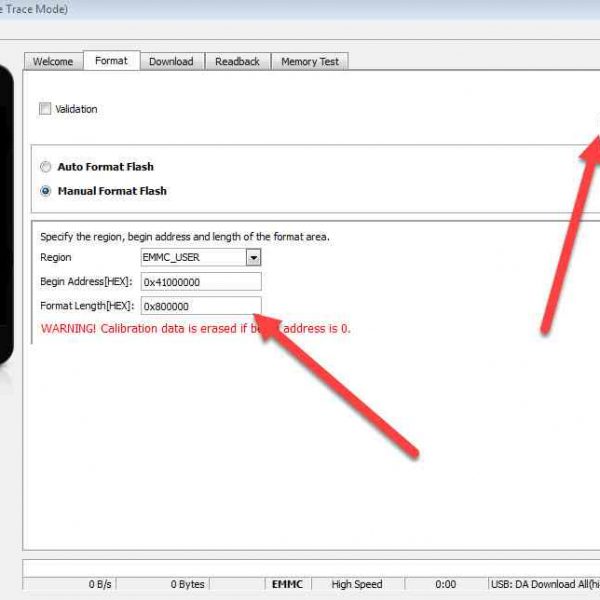
FORMAT CODE address hex 0x6a00000
format length hex 0x100000
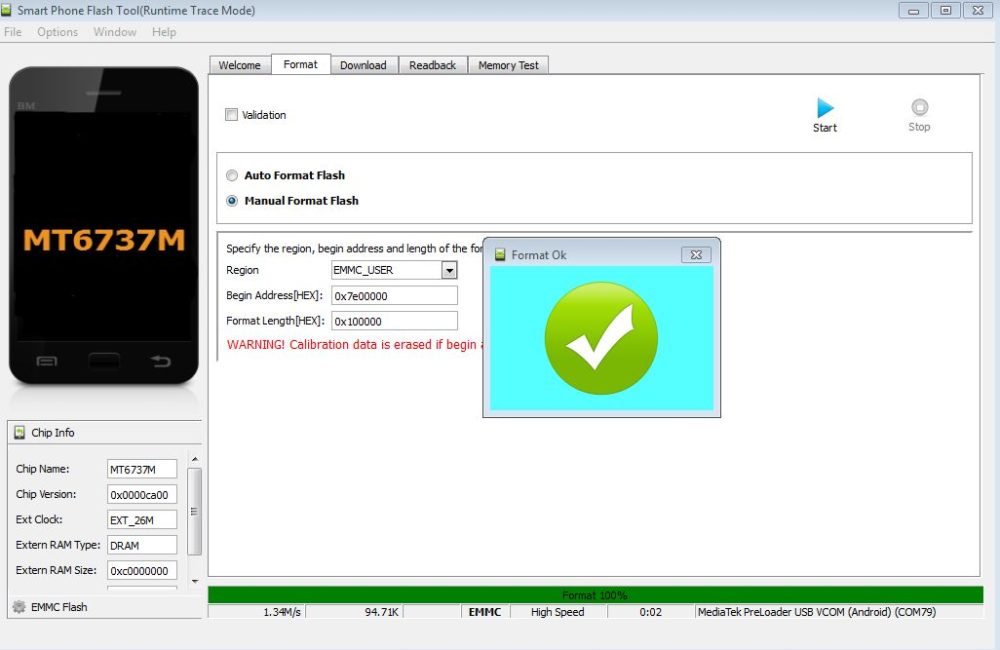
connect usb cable
start button
unlock frp lava z50 done
How to remove frp lava z50 without desktop
how to remove lava z50 frp miracle
lava z50 frp unlock miracle
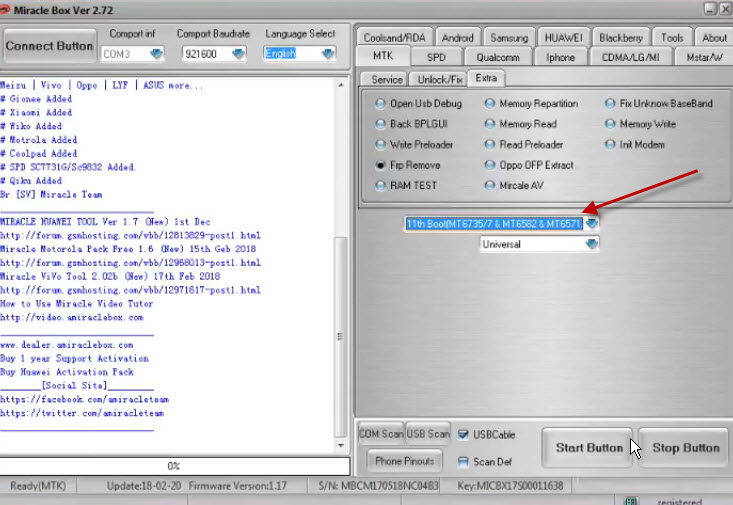
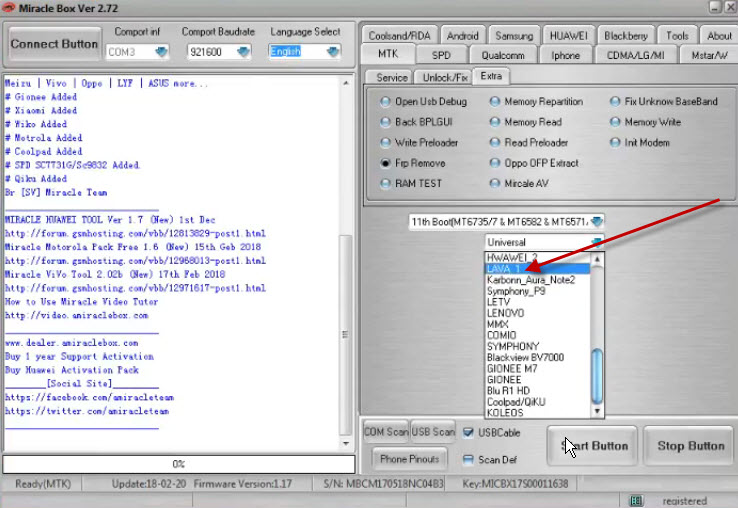
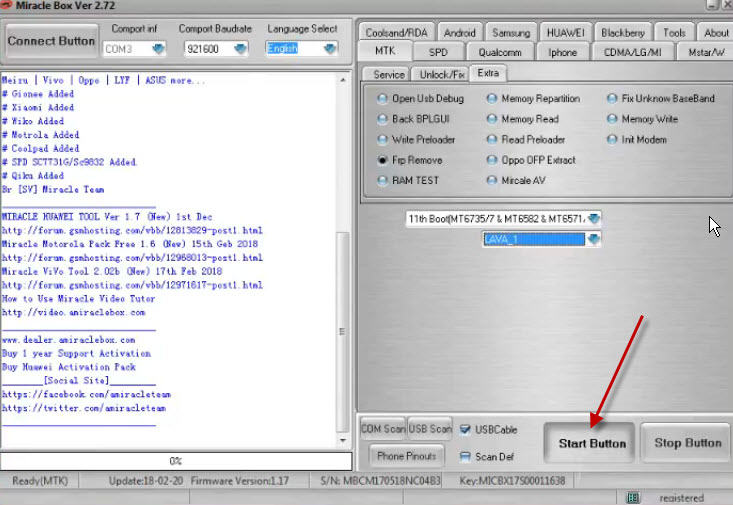
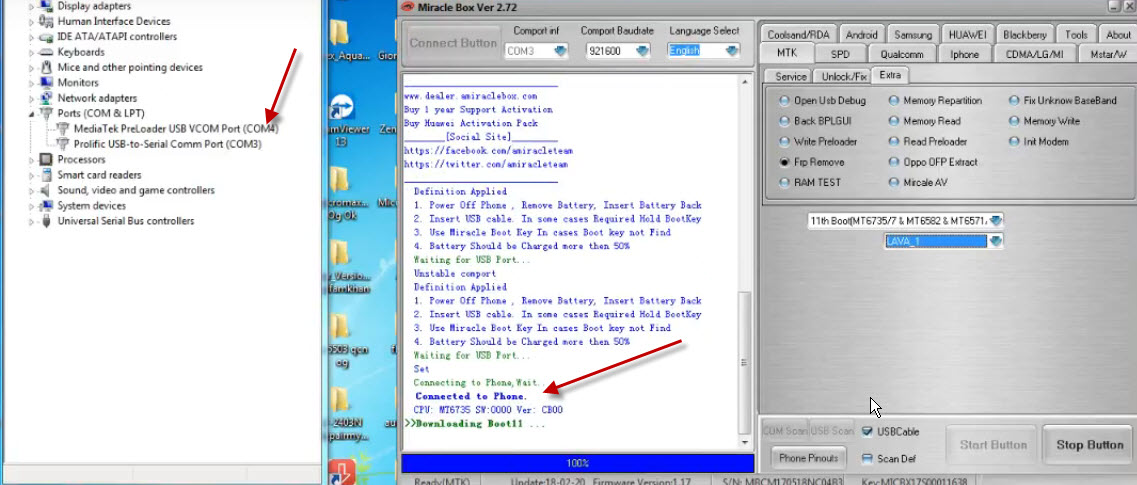
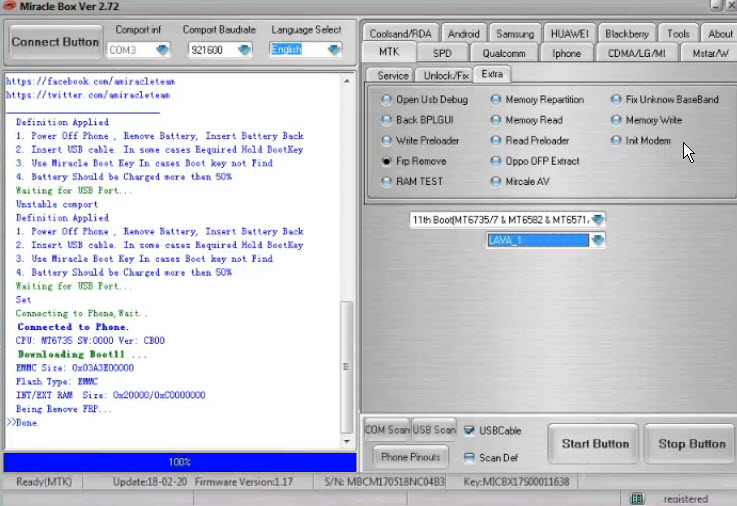
lava z50 frp CM2
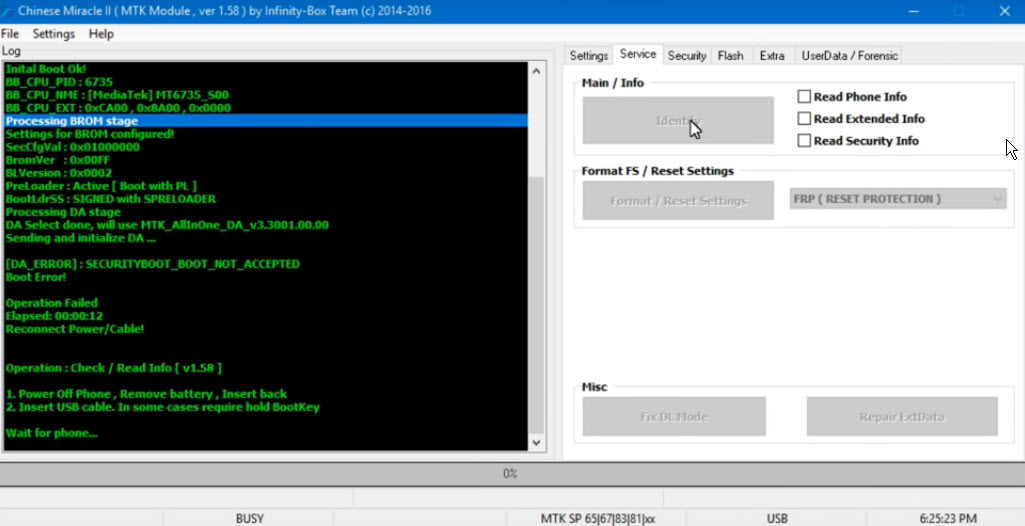
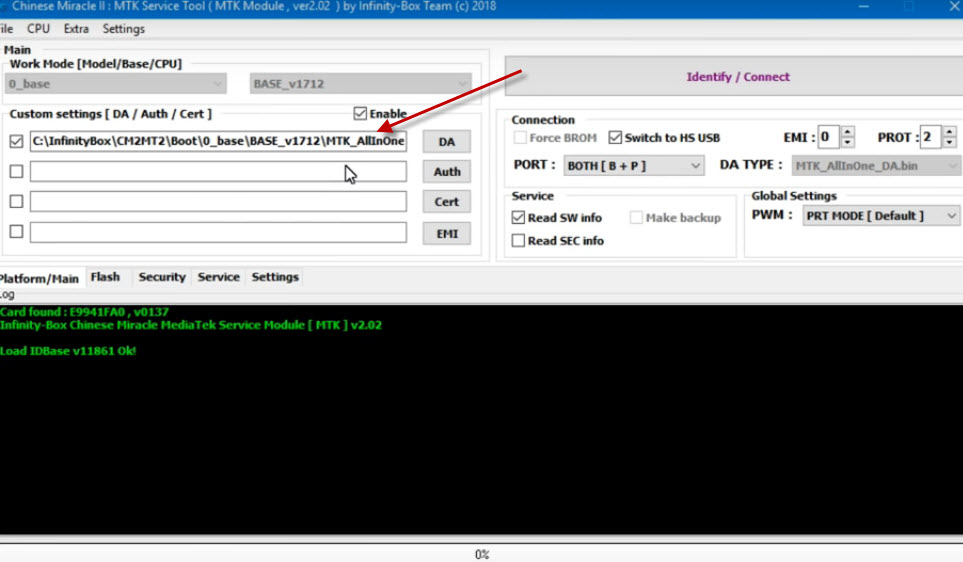



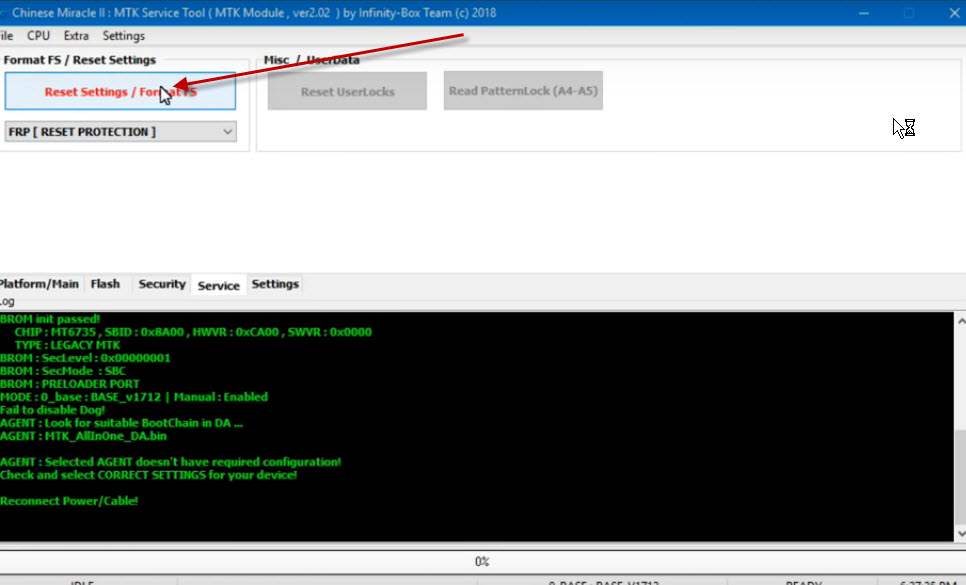
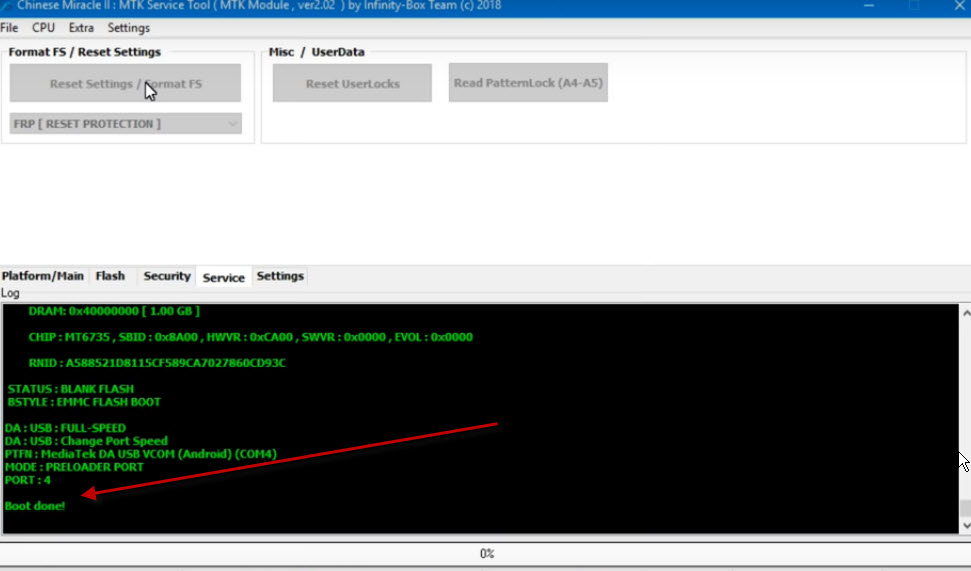
Download BOOT FILE CM2 Lava Z50 MT6735 Boot
DOWNLOAD FIX PROBLEM Lava Z50 Tool DL Image Fail! file
lava z50 frp umt