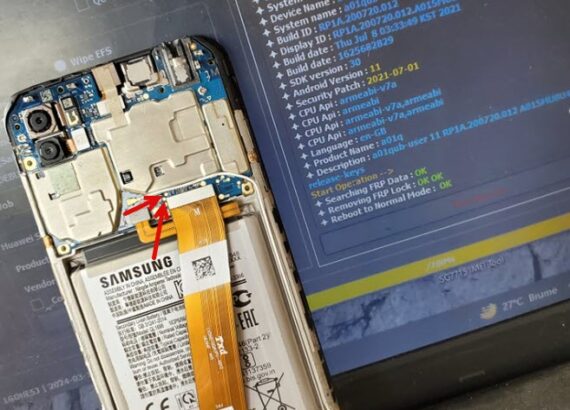remove FRP (Factory Reset Protection) from Samsung A01 EDL (Emergency Download) mode and test point method.
Samsung EDL (Emergency Download) mode and test points serve important functions in device troubleshooting and repair:
- EDL Mode (Emergency Download Mode): EDL mode is a special boot mode available on some Samsung devices that allows for low-level interactions with the device’s hardware and software. It is commonly used for tasks such as flashing firmware, unbricking devices, and performing other system-level operations. EDL mode can be accessed using specific key combinations, software commands, or by shorting test points on the device’s motherboard.
- Test Points: Test points are physical locations on a device’s motherboard that are used for diagnostic and testing purposes during manufacturing and servicing. By shorting specific test points, users or technicians can trigger certain actions or modes on the device, such as entering EDL mode or accessing other diagnostic functionalities. Test points are typically used in advanced troubleshooting scenarios and require careful handling to avoid damage to the device.
In summary, Samsung EDL mode and test points are essential tools for diagnosing and repairing Samsung devices, enabling users and technicians to perform various tasks related to firmware, software, and hardware maintenance.
how to remove frp a01 edl
- Select the Qualcomm interface.
- Then select the Samsung brand.
- Next, choose the model A01.
- Remove the back cover of the phone and disconnect the battery, then reconnect it.
- Using a pair of tweezers, connect the test points together as shown in the picture. Note: The test points are shown in the image.
- Press factory reset + frp.
- Congratulations, you have bypassed the lock in seconds.