Samsung Galaxy A04e A042F test point can be used to perform various tasks like removing pattern locks, bypassing FRP (Factory Reset Protection), and flashing firmware onto the device. Here’s a guide on how to find and use the test point:
- Install Drivers: First, ensure that you have installed the “Samsung Galaxy A04e MTK USB Drivers” on your Windows PC. These drivers are necessary for establishing a connection between your device and the computer.
- Remove Back Panel: Carefully remove the back panel of your Samsung Galaxy A04e A042F device. Be cautious not to damage any internal hardware components while doing this.
- Locate Test Points: Once the back panel is removed, locate the test points on the motherboard of the device. The test points are a set of pins that you need to identify for establishing a connection.
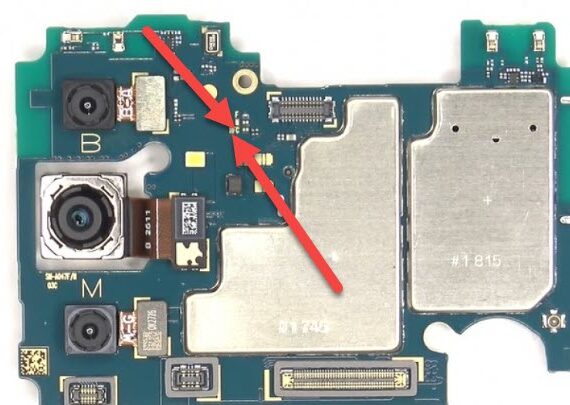
- Short the Test Points: After identifying the test points, remove the battery from the device. Then, using a copper wire or any conductive material, short both test points simultaneously.
- Attach USB Cable: While shorting the test points, attach a USB cable to the device. This action will help boot your device into emergency download mode.

- Perform Desired Tasks: Once the device is in download mode, you can use various tools like the EFT dongle, UMT dongle, octopus FRP tool, or MRT key tool to remove FRP and pattern locks, or to flash stock ROM onto your Samsung Galaxy A04e A042F device.
- Uses of Test Point: The test point allows for direct connection between the device’s internal components and a computer. It enables tasks such as installing stock ROM, flashing firmware, and recovering dead devices without the need for unlocking the bootloader.
- Screen Lock: Screen lock is a security feature on the Samsung Galaxy A04e A042F that prevents unauthorized access to the device. It requires users to enter a password, pattern, pin, fingerprint, or facial recognition to unlock the device and access its features and data.
It’s important to exercise caution and ensure proper knowledge and equipment when working with test points and performing hardware modifications on your device. If you’re not familiar with these procedures, it’s recommended to seek assistance from a professional technician.