The FRP (Factory Reset Protection) test point huawei p30 pro method is used to bypass FRP locks on Huawei devices. This method involves shorting certain points on the device’s hardware to force it into a mode where the FRP lock can be bypassed.
However, using test point huawei p30 pro methods can be complex and risky, and it may void your device’s warranty. Additionally, it’s essential to note that bypassing FRP locks without proper authorization may be against the terms of service of the device manufacturer and may be illegal in some jurisdictions.
For specific information about the test point huawei p30 pro method for the Huawei P30 Pro or any other device, I recommend reaching out to experienced technicians or forums specializing in mobile device modifications and repairs. They may provide detailed instructions and guidance on how to perform the test point huawei p30 pro method safely and effectively.
image huawei p30 pro frp test point
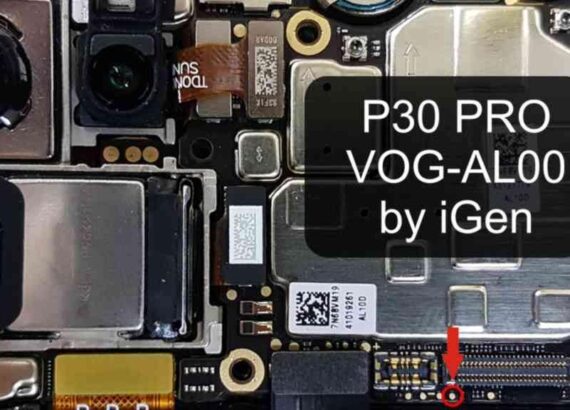
Flashing a Huawei P30 Pro using a test point method is a relatively advanced procedure and should only be attempted by individuals who have experience with smartphone repairs and modifications. This method involves accessing the device’s internal components and shorting certain points on the device’s motherboard to force it into a mode that allows firmware huawei p30 pro flashing.
Here are the general steps to flash a Huawei P30 Pro using the test point method:
- Prepare Necessary Tools and Firmware:
- Make sure you have the necessary tools such as screwdrivers, prying tools, and a heat gun.
- Download the appropriate firmware for your Huawei P30 Pro model from a trusted source. Ensure it’s compatible with your device.
- Backup Data: Before proceeding, backup all important data on your device as the flashing process will erase all data.
- Disassemble the Device:
- Turn off your Huawei P30 Pro and remove the SIM card tray.
- Use the appropriate tools to carefully disassemble the device, removing the back cover and any other necessary components to access the motherboard.
- Identify Test Points:
- Locate the test points on the motherboard of your Huawei P30 Pro. Test points are specific points on the motherboard that, when shorted, trigger the device to enter a special mode for firmware flashing. You may need to refer to online guides or schematics for your specific device model to identify these points accurately.
- Short the Test Points:
- With the device disassembled and the motherboard exposed, use a conductive material (such as tweezers) to short the test points on the motherboard. This step requires precision and caution to avoid damaging the device.
- Connect the Device to PC:
- Once the test points are shorted, connect the Huawei P30 Pro to your computer using a USB cable. The device should now be in a state ready for firmware flashing.
- Flash the Firmware:
- Use appropriate flashing software like Huawei Update Extractor or HiSuite to flash the downloaded firmware onto your device. Follow the instructions provided by the software carefully.
- Be patient and allow the flashing process to complete without interruption.
- Reassemble the Device:
- Once the flashing process is complete, carefully reassemble your Huawei P30 Pro, ensuring all components are properly connected.
- Boot Up and Verify:
- Boot up your device and verify that the firmware has been successfully flashed. Set up your device and restore any backed-up data as needed.
Please note that attempting to flash firmware using the test point method carries risks, including the potential for device damage or bricking if not done correctly. If you are unsure or uncomfortable with any step of the process, it’s best to seek assistance from a professional technician or refrain from attempting the procedure. Additionally, performing this procedure may void your device’s warranty.