sigma plus professional tool designed for servicing mobile devices, particularly those powered by Qualcomm, MTK (MediaTek), Broadcom, and TI (Texas Instruments) chipsets. It offers a wide range of features aimed at technicians and users who want to perform various tasks on their smartphones.
Here are some of the main features and functions of Sigma Plus:
- Flashing Firmware: Sigma Plus allows users to flash stock firmware or custom ROMs onto supported devices. This is useful for restoring devices to factory settings, fixing software issues, or installing custom software.
- Unlocking: Sigma Plus supports unlocking various types of locks on smartphones, including network locks, SIM locks, and bootloader locks. It allows users to unlock their devices for use with different carriers or to gain access to additional features.
- Repairing IMEI: Sigma Plus enables users to repair or change the IMEI (International Mobile Equipment Identity) number of supported devices. IMEI repair is necessary in cases where the IMEI has been corrupted or invalidated due to unauthorized modifications.
- Read/Write Codes: Sigma Plus can read and write various types of codes on supported devices, including network unlock codes, service provider codes, and security codes.
- Backup and Restore: Sigma Plus provides options for backing up important data stored on the device, including contacts, messages, and multimedia files. It also allows users to restore data from previous backups.
- Diagnostic Tools: sigma plus ncludes diagnostic tools that help users identify and troubleshoot hardware and software issues on their devices. It can detect and report problems such as faulty components, software errors, and connectivity issues.
- User-Friendly Interface: Sigma Plus features a user-friendly interface that guides users through the various tasks and operations. It provides easy access to tools and options, making it suitable for both novice and experienced users.
sigma plus widely used by mobile phone technicians, repair shops, and enthusiasts who want to perform advanced operations on their smartphones. However, it’s essential to use Sigma Plus responsibly and ethically, as improper use of the tool can result in data loss, device damage, or other issues. Additionally, certain operations performed by Sigma Plus may void the warranty of the device.
Free download Sigma Plus v.1.00.03
. The download will start instantly by clicking on the button of your platform …
Download sigma plus Software v.1.00.03
how to flash by Sigma Plus
Unlock Devices with Sigma Plus Support Model Guide
Welcome to our comprehensive guide on unlocking devices using Sigma Plus support model. Whether you have a smartphone, tablet, or feature phone, Sigma Plus offers a reliable and efficient solution to unlock your device and gain the freedom to use it with any carrier. In this article, we will walk you through the process, providing step-by-step instructions and highlighting the key benefits and features of the Sigma Plus support model guide.
Key Takeaways:
- Sigma Plus support model offers a wide range of device compatibility for unlocking mobile devices.
- Unlocking your device using Sigma Plus gives you the flexibility to choose any carrier.
- Sigma Plus provides step-by-step instructions and essential tools to streamline the unlocking process.
- Unlocking your device with sigma plus a reliable and secure way to bypass carrier restrictions.
- With Sigma Plus, you can enjoy the freedom to use your device globally without limitations.
Sigma Plus Support Model Overview
The Sigma Plus support model is a powerful tool for unlocking a wide range of mobile devices, providing users with the flexibility to switch carriers and use their devices anywhere around the world. With its advanced features and user-friendly interface, Sigma Plus has become a trusted solution for unlocking mobile phones and tablets.
Diverse Range of Supported Devices
Sigma Plus supports a diverse range of mobile devices, including popular brands like Samsung, LG, Motorola, Sony, Huawei, and many more. No matter the brand or model of your device, Sigma Plus offers comprehensive support to unlock it efficiently and securely.
Key Features and Benefits
Sigma Plus offers a range of key features and benefits that make it an exceptional support model for unlocking mobile devices:
- Easy-to-Use: Sigma Plus provides a user-friendly interface, making the unlocking process simple and intuitive for both novice and experienced users.
- Fast and Reliable: With Sigma Plus, you can unlock your device quickly and efficiently, without compromising on reliability.
- Wide Compatibility: Sigma Plus supports a vast number of devices, ensuring that you can unlock various models and brands with ease.
- Safe and Secure: Your device’s data is protected throughout the unlocking process with Sigma Plus’s robust security measures, giving you peace of mind.
Whether you’re looking to switch carriers, use your device internationally, or simply have the freedom to choose, Sigma Plus’s support model offers a comprehensive solution for unlocking your mobile device.
| Brand | Models |
|---|---|
| Samsung | Galaxy S21, Galaxy Note 20, Galaxy A51 |
| LG | V60 ThinQ, Stylo 6, K40 |
| Motorola | Moto G Power, Moto E7 Plus, Razr 5G |
| Sony | Xperia 1 II, Xperia 5 II, Xperia 10 II |
| Huawei | P40 Pro, Mate 40 Pro, Honor 10 Lite |
Unlocking Mobile Devices with Sigma Plus
Unlocking mobile devices has never been easier with Sigma Plus. Whether you’re switching carriers or want to use your phone internationally, Sigma Plus provides a reliable and efficient solution. In this section, we will guide you through the step-by-step process of unlocking your mobile device using Sigma Plus, and highlight the essential tools and techniques needed for success.
Step 1: Install Sigma Plus Software
To begin unlocking your device, you first need to install the Sigma Plus software on your computer. Visit the official Sigma Plus website and download the software compatible with your operating system. Once downloaded, follow the installation instructions to set up the software on your computer.

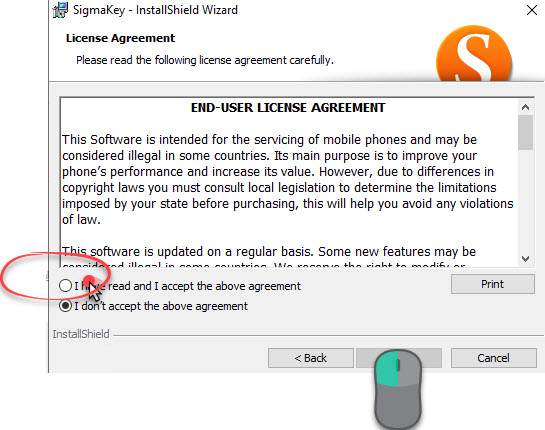
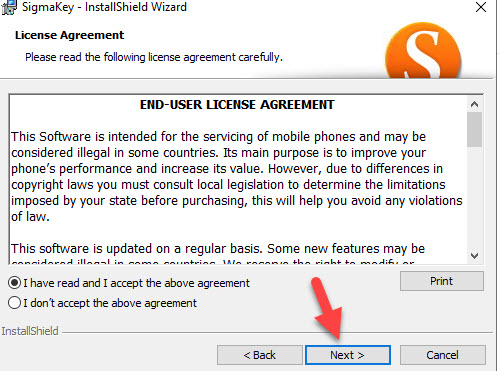
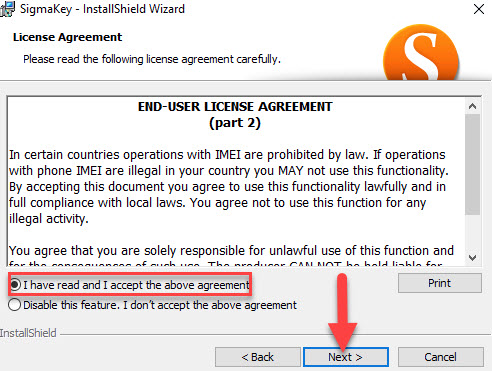
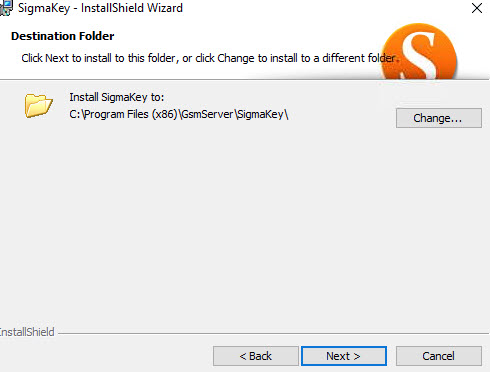
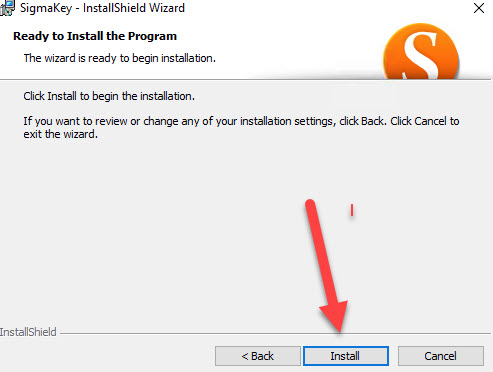
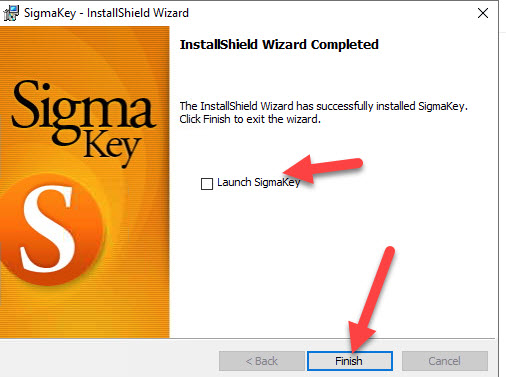
Step 2: Connect Your Device
After installing the Sigma Plus software, connect your mobile device to your computer using a compatible USB cable. Make sure your device is powered on and the USB debugging mode is enabled. Sigma Plus will automatically detect your device and establish a connection between your device and the software.
Step 3: Identify Your Device
Once your device is connected, Sigma Plus will identify your device model and provide you with detailed information about its specifications. This step ensures that Sigma Plus supports your specific device model, ensuring a seamless unlocking process.
Step 4: Start the Unlocking Process
With your device properly identified, you can now start the unlocking process. Sigma Plus will guide you through the necessary steps, displaying clear instructions on your computer screen. Follow these instructions carefully to proceed with the unlocking process.
Step 5: Complete the Unlocking
As the unlocking process progresses, Sigma Plus will perform the necessary operations to unlock your device. This may include generating unlock codes, modifying system settings, or installing custom firmware. The duration of the unlocking process may vary depending on your device model and the complexity of the unlock. Once the process is complete, Sigma Plus will notify you, and your device will be successfully unlocked.
Unlocking your mobile device using Sigma Plus not only provides you with the freedom to switch carriers or use your phone internationally but also ensures that your device remains fully functional and secure. With its user-friendly interface and extensive support models, sigma plus the go-to choice for unlocking mobile devices.
Conclusion
After exploring the Sigma Plus support model guide and understanding how it can unlock various mobile devices, it is clear that choosing a reliable support model like sigma plus essential. With its wide range of supported devices and powerful features, Sigma Plus offers a seamless and efficient solution for unlocking your phone.
By using Sigma Plus, you can enjoy the freedom to use your phone with any carrier, eliminating the restrictions imposed by locked devices. Whether you need to switch providers or travel internationally, Sigma Plus empowers you to make the most of your device without limitations.
Unlocking your mobile device with sigma plus a straightforward process that can be easily accomplished through step-by-step instructions and the utilization of the necessary tools provided by this support model. With Sigma Plus, you can unlock your phone with confidence, knowing that you have made a reliable choice.
Overall, the Sigma Plus support model proves to be a valuable resource for anyone seeking to unlock their mobile devices. Its comprehensive support, user-friendly interface, and compatibility with a wide range of devices make Sigma Plus the ideal choice for unlocking your phone and enjoying the full potential of your device.
FAQ
Can Sigma Plus unlock any mobile device?
Sigma Plus supports a wide range of mobile devices, including popular brands like Samsung, Huawei, and Motorola. However, it’s always recommended to check the official Sigma Plus website for the most up-to-date list of supported devices.
How long does it take to unlock a mobile device with Sigma Plus?
The time it takes to unlock a mobile device using Sigma Plus can vary depending on the specific model and the complexity of the unlock process. In some cases, it may only take a few minutes, while in others, it may take longer. It’s important to follow the instructions provided by Sigma Plus and be patient during the unlocking process.
Is Sigma Plus safe to use?
Yes, sigma plus a trusted and reputable tool in the mobile device unlocking industry. It is designed to ensure the safety and security of your device while unlocking it. However, it’s important to follow the instructions carefully and only use Sigma Plus on supported devices to avoid any potential issues.
Can I unlock my phone with sigma plus f it is locked to a specific carrier?
Yes, sigma plus specifically designed to unlock mobile devices that are locked to a specific carrier. By using Sigma Plus, you can remove the carrier restrictions and use your phone with any compatible network provider.
Do I need any technical knowledge to use Sigma Plus for unlocking my mobile device?
While it’s always helpful to have some basic technical knowledge, sigma plus designed to be user-friendly and accessible to all users. The provided instructions and tools make the unlocking process as seamless as possible. However, it’s important to carefully follow the instructions and reach out to Sigma Plus support if you encounter any difficulties.